11/20/2025 16:23:47
问题描述
小米厂商渠道频繁获取设备信息
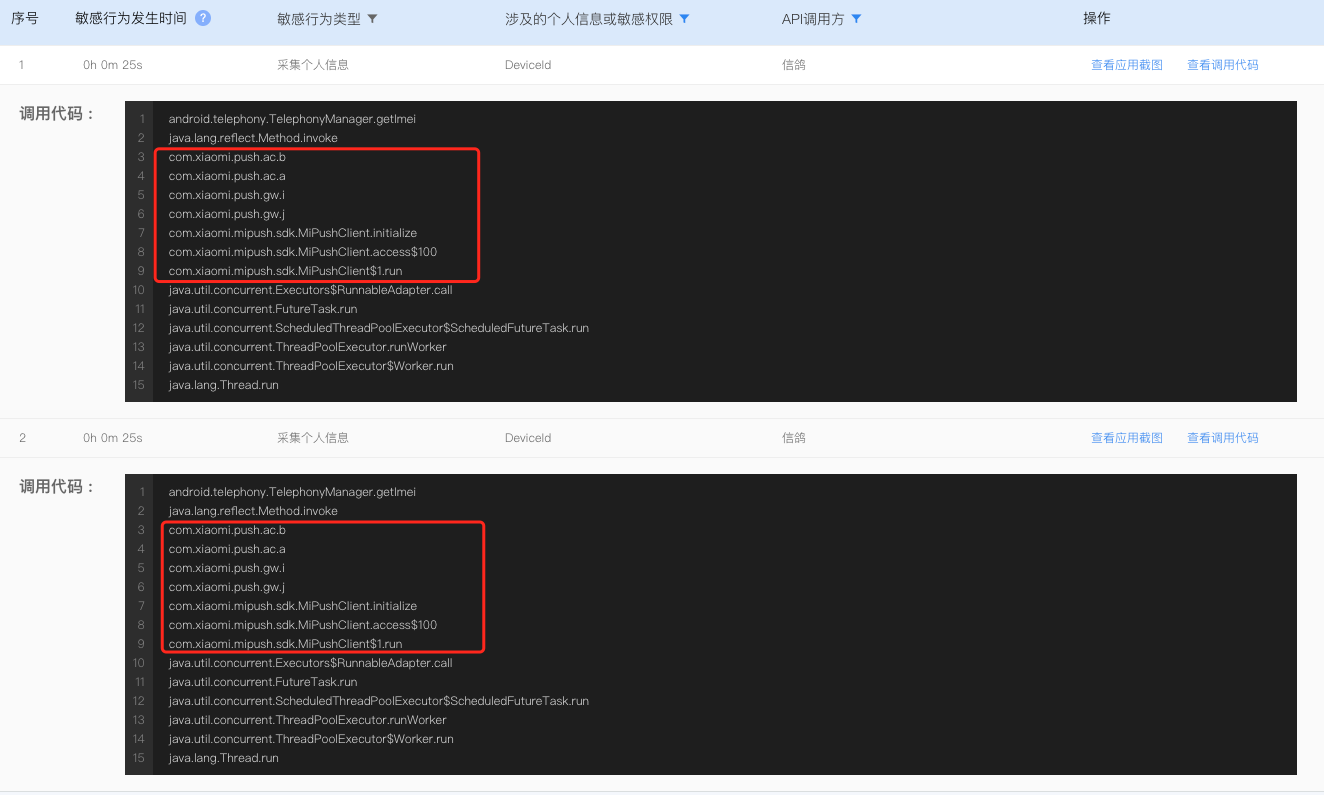
问题原因
小米厂商 SDK 问题。
解决方案
可以参考方案 a)或方案 b)进行处理。
a)不接入小米厂商渠道
需要做以下操作:
① 移除依赖语句 implementation "com.tencent.tpns:xiaomi:$tpns_version"。
示例如下图所示:
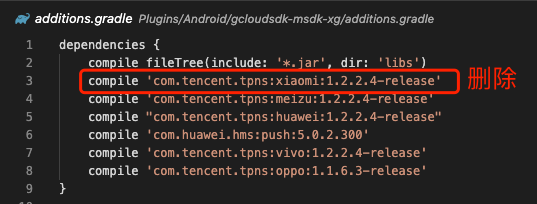
② 删除 AndroidManifest.xml 中的小米厂商渠道配置。
删除小米推送的配置:
<application>
<service
android:name="com.xiaomi.push.service.XMPushService"
android:enabled="true"
android:process=":pushservice" />
<service
android:name="com.xiaomi.push.service.XMJobService"
android:enabled="true"
android:exported="false"
android:permission="android.permission.BIND_JOB_SERVICE"
android:process=":pushservice" />
<!-- 注:此service必须在3.0.1版本以后(包括3.0.1版本)加入 -->
<service
android:name="com.xiaomi.mipush.sdk.PushMessageHandler"
android:enabled="true"
android:exported="true" />
<service
android:name="com.xiaomi.mipush.sdk.MessageHandleService"
android:enabled="true" />
<!-- 注:此service必须在2.2.5版本以后(包括2.2.5版本)加入 -->
<receiver
android:name="com.xiaomi.push.service.receivers.NetworkStatusReceiver"
android:exported="true" >
<intent-filter>
<action android:name="android.net.conn.CONNECTIVITY_CHANGE" />
<category android:name="android.intent.category.DEFAULT" />
</intent-filter>
</receiver>
<receiver
android:name="com.xiaomi.push.service.receivers.PingReceiver"
android:exported="false"
android:process=":pushservice" >
<intent-filter>
<action android:name="com.xiaomi.push.PING_TIMER" />
</intent-filter>
</receiver>
<receiver
android:exported="true"
android:name="com.tencent.android.mipush.XMPushMessageReceiver">
<intent-filter>
<action android:name="com.xiaomi.mipush.RECEIVE_MESSAGE" />
</intent-filter>
<intent-filter>
<action android:name="com.xiaomi.mipush.MESSAGE_ARRIVED" />
</intent-filter>
<intent-filter>
<action android:name="com.xiaomi.mipush.ERROR" />
</intent-filter>
</receiver>
</application>
<!-- 注:小米push 需要的权限 begin -->
<permission
android:name="应用包名.permission.MIPUSH_RECEIVE"
android:protectionLevel="signature" />
<!-- 这里 应用包名 改成app的包名 -->
<uses-permission android:name="应用包名.permission.MIPUSH_RECEIVE" />
<!-- 这里 应用包名 改成app的包名 -->
<!-- 注:小米push 需要的权限 end -->
③ MSDKConfig.ini 配置 XG_XIAOMI_ENABLE为 0 ,关闭小米渠道支持。
# TPNS XIAOMI 厂商渠道配置
XG_XIAOMI_ENABLE = 0
④ 删除小米厂商渠道代码混淆。
-keep class com.xiaomi.**{*;}
-keep public class * extends com.xiaomi.mipush.sdk.PushMessageReceiver
⑤ 如果是 internal 接入,还需要删除小米厂商渠道相关 jar 包,直接删除 gcloudsdk-xiaomi-$version 目录。
b)如需接入小米厂商渠道并解决频繁获取设备信息的问题
当前需要联系 TPNS 侧指引接入小米厂商渠道海外版,接口人:2000(TEG技术支持)。
Copyright © 2025 MSDK.
All rights reserved.
All rights reserved.