02/05/2026 18:30:12
Configure MSDK Environment
I. Overview
MSDKConfig.ini contains MSDK's environment Configuration and the application information Configuration of each channel. When these Configurations apply for application in the Feiying System, they are generated once. It is only needed to fill in this ini file.
In the Unity Editor environment, when you click the menu MSDK-> MSDKConfig.ini Settings, you can edit the configuration information. After the configuration information is edited, it will be automatically synchronized to Android and iOS files.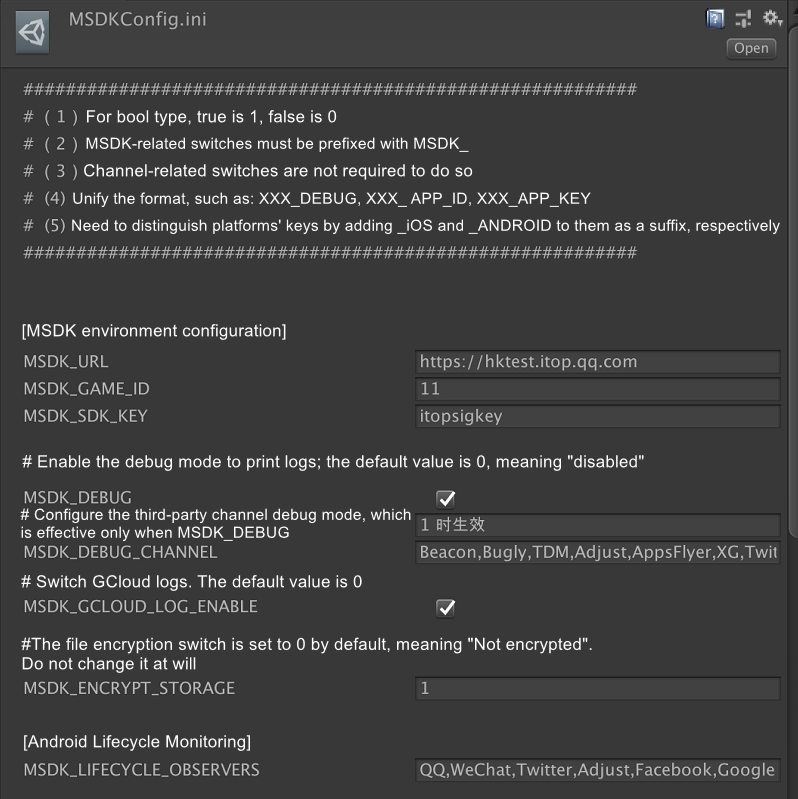
Location of MSDKConfig.ini file in Unity projec:
- Android is below Assets/Plugins/Android/assets/ directory
- iOS is in Assets/Plugins/iOS/GCloudSDK/MSDKCore/MSDKAppSetting.bundle/
Location of MSDKConfig.ini file in the UnrealEngine project:
- Android is below Plugins/xxx/MSDKCore/Source/MSDKCore/lib/Android/assets directory
- iOS is in Plugins/xxx/MSDKCore/Source/MSDKCore/lib/iOS/MSDKCore/MSDKCore.embeddedframework.zip/MSDKAppSetting.bundle/
The Configuration file is in the form of Key-Value, uses # to indicate comments and use [] to indicate different modules. These Configurations can be delivered via the MSDK backend control.
- The order in which the Configurations are drawn is:
Cloud Control > MSDKConfig.ini
[info] Special reminding
(1) bool type: true is 1, false is 0
(2) MSDK's related switches are prefixed with MSDK_
(3) Channel-related fields are not required
II. Configure the environment
2.1 Configure MSDK DEBUG mode
MSDK_DEBUGswitch controls global debugging. SettingMSDK_DEBUGto 0 can disable the DEBUG mode of all plugins.
MSDK_DEBUGis used withMSDK_DEBUG_CHANNEL. Only when the MSDK_DEBUG switch is turned on can you control the debugging information of channel plugins by configuring 'MSDK_DEBUG_CHANNEL'. Multiple channels should be separated with commas.
1) Configuration example
MSDK_DEBUG = 1
MSDK_DEBUG_CHANNEL = Beacon,Bugly,TDM,Adjust,AppsFlyer,XG,QQ
2)Description
Currently MSDK_DEBUG is enabled, indicating that global debugging is enabled.MSDK_DEBUG_CHANNEL Set the corresponding channel name, indicating that the debugging function of these channel plug-ins is currently enabled.
When MSDK_DEBUG is set to 0, the configuration of MSDK_DEBUG_CHANNEL is invalid.
[info] Warning
Before a game is officially released, it is recommended to turn off the DEBUG mode and set MSDK_DEBUG to 0.
2.2 MSDK DISABLE LOG mode configuration
Starting from version 5.30.001, MSDK has added the configuration to completely disable MSDK log. By default, this field is in a comment state.
1) Configuration example
MSDK_ DISABLE_ LOG=1
2) Description
When MSDK_ DISABLE_ When LOG=1, no MSDK logs are output at all. This field is effective for all channels, with priority greater than MSDK_ DEBUG configuration field
2.3 Required fields for MSDK Environment Configuration
[info] Special Reminder
In order to reduce the configure options in MSDKConfig.ini file, the configure options that are not frequently changed in SDK should be deleted, but they have default values. If a game needs to change a configuration item, it can directly add the item into MSDKConfig.ini file.
| Field | Term interpretation | Remarks |
|---|---|---|
| MSDK_URL | MSDK backend service domain name, Fill in according to Background Environment Description | Required; for more details, contact frandchen@tencent.com |
| MSDK_GAME_ID | MSDK's unique identifier used to mark a game, assigned by Feiying System | Required |
| MSDK_SDK_KEY | Encryption key communicating with the backend | Required |
| MSDK_POP_URL | Domain name of MSDKPopup universal popup background service Domain name of the game test: pop-hktest.itop.qq.com Domestic official domain name: pop-release.itop.qq.com |
Optional |
| MSDK_DEBUG | Whether or not to enable MSDK's log function? The default is to enable | Required. If you go online, it is suggested Disenabled, so as to avoid performance problems |
| MSDK_DEBUG_CHANNEL | Third-party channel debugging, optional values: Beacon, Bugly, TDM, Adjust, AppsFlyer, XG, Twitter, Garena, Firebase,QQ | Used with MSDK_DEBUG. The MSDK_DEBUG_CHANNEL setting takes effect when the value of MSDK_DEBUG is 1 |
| MSDK_DISABLE_LOG | Completely disable MSDK logs | |
| MSDK_LIFECYCLE_OBSERVERS | Android lifecycle monitoring channel; multiple channels should be separated by commas, such as "QQ, WeChat" | Required for Android |
| MSDK_HTTP_TIMEOUT | Timeout duration for the backend request, in seconds, defaulted as 15s | - |
| MSDK_HTTPDNS_ENABLE | Whether or not to enable DNS parsing and network optimization? defaulted as 1 (enabled) | - |
| MSDK_IPV6_ENABLE | IPV6 switch, defaulted as 0 (off) | - |
| MSDK_LOGIN_OVERTIME | Login timeout duration, in seconds, defaulted as 30s. The combined time with MSDK_HTTP_TIMEOUT is the time of the entire login timeout | - |
| MSDK_REFRESH_INTERVAL | Time interval for the automatic refresh of login channel's token, in seconds, default as half an hour 60*30s | - |
| MSDK_LIFECYCLE_SCHEME | Whether or not to enable the third-party app to launch the data transfer function? defaulted as 0 (disabled) | Only when accessing the third-party startup function do Android and iOS need to configure the startup protocol and the configuration item |
| MSDK_KEYCHAIN_ENABLE | Whether or not to enable keychain to ensure that Guest ID can be retrieved? defaulted as 1 (enabled). | Only iOS optionally configures this |
| MSDK_ENCRYPT_STORAGE | File encryption switch, defaulted as 0 (off) | To comply with GDPR specifications, this configuration item is used to enable or disable file encryption. To keep the existing online business scene, it is defaulted as off. Only the games newly accessing MSDK need to enable this configuration item to comply with GDPR specifications, but the existing games already accessing MSDK do not need to enable this configuration item. Once the configuration item is enabled and the project goes online, this configuration item can no longer be disabled. |
| MSDK_DEVICE_INFO | Get the device information, defaulted as 1 (enabled) | In order to comply with GDPR specifications, this configuration item is used to enable or disable the function of obtaining device information. To maintain the existing online business scene, it is defaulted as enabled. Once this configuration item is disabled, the MSDKUtils::GetDeviceInfoWrapper() method will no longer return any device information. |
| MSDK_V2_SIGN_ENABLE | V2 signature switch, defaulted as 1 (enabled) | Android optionally configures this only. MSDK supports both V1 and V2 signatures. When the channel number of the Feiying management tool is packaged, it supports the write/read logic of Android V2 signature package. To enable V2 signature package, you must turn on this switch (otherwise, the channel number will be read wrongly when the Feiying channel package tool is used). Remarks: 5.5.000 version's configuration file has deleted the MSDK_V2_SIGN_ENABLE field, and V2 signature is enabled by default. If you use V1 signature, you need to manually configure this field and set it to 0. |
| MSDK_LBS_GPS_TIMEOUT | LBS function's GPS positioning timeout duration, in millisecond, defaulted as 4000ms, that is 4s | Optional for Android platform |
| MSDK_AUTOLOGIN_NOT_PLUGIN_CHANNEL | This configuration item is used to set that automatic login does not call plugins. If this configuration item is mot set, this means that automatic login calls plugins by default | Currently, only the automatic login of Google and Garena channels will call plugins. You can set the channel name as "not call plugins". Multiple channels should be separated by commas |
| MSDK_MIGRA_GUEST_FROMV3_ENABLE | 【Expired】 Whether or not to enable the guest data migration of V3? 1: enable; 0: disable; defaulted as 0. Note: Make sure MSDK_KEYCHAIN_ENABLE is enabled | When the game is upgraded from MSDKV3 version to MSDKV5, it should make sure that the guest will not be lost after the guest login of V3 is upgraded to V5. |
[info] Special reminders for V3 guest migration
- Do not change the original project's QQ-AppId and WeChat AppId parameters
- Do not change the Keychain Sharing parameter configuration of the original iOS XCode project.
2.4 Crash Reporting Configuration
| Field | Term interpretation | Remarks |
|---|---|---|
| CRASH_REPORT_ENABLE | Whether or not to report Crash? the default is 1 | -- |
| CRASH_REPORT_CHANNEL | Statistics channel list which need to be initialized, separated with comma | -- |
| CRASH_UPDATE_USER_ID | This item is used to control whether setUserId is called in the login/logout callback to update Bugly or Firebase information. It is defaulted as 1 (enabled) | optional, defaulted as enabled. If you have special debugging requirements, you can set it to 0 (disabled) and then use the setUserId interface alone to set user ID |
| BUGLY_CLOSE_ERROR_CALLBACK_ANDROID | Used to shield the error type of callbacks, disabled by default, this configuration item is only available on Android | Optional, disabled by default. When the item is enabled, the error type of callbacks will be shielded, but other types of callbacks can normally trigger reporting. 5.10 and higher versions |
2.5 GameCenter Reporting Configuration
| Field | Term interpretation | Remarks |
|---|---|---|
| MSDK_GAMECENTER_KEEPLOGIN_ENABLE | Does the GameCenter channel enable continuous login? No by default, that is, disabled by default | Only iOS platform optionally sets this configuration item, 1: after GameCenter fails to log in for the first time, every time the backend is switched to the front end and continues to try to log in. 0: the backend is switched to the front end and no longer inquires GameCenter login |
2.6 WeChat Channel Configuration
| Field | Term interpretation | Remarks |
|---|---|---|
| WECHAT_APP_ID | WeChat channel's APP ID | -- |
| WECHAT_AUTO_REFRESH_ENABLE | Does WeChat Channel refresh token? Yes by default, that is, 1 (refresh) | -- |
2.7 QQ channel Configuration
| Field | Term interpretation | Remarks |
|---|---|---|
| QQ_APP_ID | QQ channel's APP ID | -- |
2.8 Facebook Channel Configuration
| Field | Term interpretation | Remarks |
|---|---|---|
| FACEBOOK_DISPLAYNAME | Fill in on your own according to the project; similar to: MSDK joint test | -- |
| FACEBOOK_APP_ID | Facebook channel's APP ID | -- |
2.9 TDM Configuration
| Field | Term interpretation | Remarks |
|---|---|---|
| TDM_SRC_ID | src_id that needs to be passed in when the game makes TDM reporting | -- |
2.10 Beacon Configuration
| Field | Term interpretation | Remarks |
|---|---|---|
| BEACON_APP_KEY | Beacon's App Key | -- |
| BEACON_DEBUG | Whether or not to enable debug? | -- |
2.11 Adjust Configuration
| Field | Term interpretation | Remarks |
|---|---|---|
| ADJUST_OPEN_DEEPLINK_ENABLE | Whether to enable the deeplink function? defaulted as 0 (disabled) | - |
| ADJUST_COPPA_COMPLIANT_ENABLE | Whether to enable the CoppaCompliance function; the default value is 0, which means not to enable it | Optional |
| ADJUST_PLAYSTORE_KIDS_APP_ENABLE | Whether to enable the PlayStoreKidsApp function; the default value is 0, which means not to enable it | Optional, unique to Android |
| ADJUST_APP_TOKEN_ANDROID | Android App token | - |
| ADJUST_INFO1_ANDROID | Optional Android client feature value | Optional |
| ADJUST_INFO2_ANDROID | Optional Android client feature value | Optional |
| ADJUST_INFO3_ANDROID | Optional Android client feature value | Optional |
| ADJUST_INFO4_ANDROID | Optional Android client feature value | Optional |
| ADJUST_APPSECRET_ANDROID | Android App Key switch, which is empty by default | To set Android App Key, this option must be set to a value |
| ADJUST_APP_TOKEN_IOS | iOS App token | - |
| ADJUST_INFO1_IOS | Optional iOS client feature value | Optional |
| ADJUST_INFO2_IOS | Optional iOS client feature value | Optional |
| ADJUST_INFO3_IOS | Optional iOS client feature value | Optional |
| ADJUST_INFO4_IOS | Optional iOS client feature value | Optional |
| ADJUST_APPSECRET_IOS | iOS App Key switch, defaulted as -1 | To set an iOS app key, this option must be set to a value other than -1 |
2.12 AppsFlyer Configuration
| Field | Term interpretation | Remarks |
|---|---|---|
| APPSFLYER_APP_ID_IOS | AppsFlyer's iOS APP ID | - |
| APPSFLYER_APP_KEY_IOS | AppsFlyer's iOS APP KEY | - |
| APPSFLYER_APP_KEY_ANDROID | AppsFlyer's Android APP KEY | - |
| FIREBASE_SENDER_ID | Firebase's sender ID | - |
2.13 TPNS configuration - MSDKV5.10 and higher versions
| Field | Term explanation | Remarks |
|---|---|---|
| XG_ACCESS_ID_IOS | [XG channel] (../Channel/XGTPNS/README.md)’s Access ID, used by iOS end | - |
| XG_ACCESS_KEY_IOS | [XG channel] (../Channel/XGTPNS/README.md)’s Access KEY, used by iOS end | - |
| XG_ACCESS_ID_ANDROID | XG channel’s Access ID, used by Android end | - |
| XG_ACCESS_KEY_ANDROID | XG channel’s Access KEY, used by Android end | - |
| XG_SHOW_FOREGROUND_ALERT | XG iOS front-end push switch; disabled by default | - |
| XG_OTHER_ENABLE | Does XG support other manufacturers' channel? No, not supported by default | - |
| XG_XIAOMI_ENABLE | Does XG support Xiaomi channel? Yes, supported by default | - |
| XG_XIAOMI_APP_ID | XG Xiaomi channel's APP ID | - |
| XG_XIAOMI_APP_KEY | XG Xiaomi channel's APP Key | - |
| XG_HUAWEI_ENABLE | Does XG support Huawei channel? Yes, supported by default | - |
| XG_FLYME_ENABLE | Does XG support Flyme channel? Yes, supported by default | - |
| XG_FLYME_APP_ID | XG Flyme channel's APP ID | - |
| XG_FLYME_APP_KEY | XG Flyeme channel's APP Key | - |
| XG_HOST | XG access point domain name | - |
| XG_PORT | XG access point port | - |
| XG_FREE_ACCESS_ID_IOS | XG free version's access_id; after being configured, the ID is used to avoid the problem of pushing duplicate messages when the messages are pushed on the two platforms, that is, [old version of XG] and [Tencent mobile push], at the same time | - |
2.14 Bugly Channel Configuration
| Field | Term interpretation | Remarks |
|---|---|---|
| BUGLY_APP_ID_ANDROID | Android APP ID of Bugly channel | - |
| BUGLY_APP_ID_IOS | iOS APP ID of Bugly channel | - |
| BUGLY_UNEXPECTED_TERMINATE_DETECTION_ENABLE_IOS | Abnormal exit event recording switch. It is disabled by default. This configuration is only available in iOS. | Optional, disabled by default. When the switch enabled, the system can capture exceptions like SIGKILL, which refers to an abnormal exit event. "SIGKILL" is generally not a user or developer problem, but a situation that the system issues "SIGKILL" to force the program to end directly when the program has entered the "suspend" state and applicationDidEnterBackground has been called back. For example, the user double-clicks the "Home" button to kill the running process to end the operation of his program. |
2.15 WebView Configuration
| Field | Term interpretation | Remarks |
|---|---|---|
| WEBVIEW_SHARE_CHANNEL | JS's sharing channel; support QQ, WeChat and Facebook. When the item is set to NONE, the "Share" button will not be displayed | - |
| WEBVIEW_IS_FULLSCREEN | Is Webview in the full screen? No by default | - |
| WEBVIEW_PORTRAIT_BAR_HIDEABLE | Whether to hide the menu bar when the screen is in the portrait mode? Yes by default | - |
| WEBVIEW_LANDSCAPE_BAR_HIDEABLE | Whether to hide the menu bar when the screen in the landscape mode? Yes by default | - |
| WEBVIEW_X5_CLOSE_ANDROID | Whether Webview Android closes the X5 kernel; 1 by default, meaning to disable x5 kernel | - |
| WEBVIEW_X5_UPLOAD_ANDROID | Webview Android can upload files under X5 kernel; defaulted as 1 (can upload) | - |
| WEBVIEW_URL_KEY_FILTER | User-defined sensitive field filtering | - |
2.16 Google Channel Configuration
| Field | Term interpretation | Remarks |
|---|---|---|
| GOOGLE_APP_ID | APP ID of Google channel | - |
| GOOGLE_CLIENT_KEY | client key of Google channel | - |
| GOOGLE_EVERY_LOGIN_CHOICE_USER | Whether to perform a plugin logout before login; defaulted as 0 (not log out). | Plugin logout before login, that is, there is a user selection UI for each login |
| MSDK_GOOGLE_LOGOUT_NEED_CONNECT | When Google logs out in the non-connect state, does the configuration execute a "connect" and then log out. Defaulted as 0 (not execute) | - |
2.17 Twitter Channel Configuration
| Field | Term interpretation | Remarks |
|---|---|---|
| TWITTER_KEY | key of Twitter channel | - |
| TWITTER_SECRET | secret of Twitter channel | - |
2.18 MSDK self-built account configuration
Include email and SMS channels.
| Field | Term interpretation | Remarks |
|---|---|---|
| MSDK_ACCOUNT_URL | The backend environment of the self-built account | joint debugging server: https://cotest.msdkpass.com Official server: https://us.msdkpass.com |
| MSDK_ACCOUNT_SDK_KEY | Key of Self-built Account | - |
| MSDK_ACCOUNT_APP_ID | Appid of Self-built Account | - |
2.19 Garena configuration
| Field | Description | Remarks |
|---|---|---|
| GARENA_APP_SDK_ASSIGN_ID | assignId of Garena Channel | Required for Android |
| GARENA_APP_SDK_KEY | appKey of Garena channel | Required |
| GARENA_LOGIN_TITLE | For Garena Web login, the user can set the user-defined title; empty by default | Optional for Android |
2.20 LINE configuration
| Field | Description | Remarks |
|---|---|---|
| LINE_CHANNEL_ID | channelID configuration of Line Channel | Required |
| LINE_CHECK_SDK_VERSION_ENABLE | Whether to verify the SDK version running on the Android device. Line SDK at least requires the system version to be 4.2 and higher. Defaulted as 1 (enabled) | Optional for Android |
2.21 Notice configuration
| Field | Term explanation | Remarks |
|---|---|---|
| NOTICE_INTERVAL_REQUEST | Time interval, in seconds, 300s (5min) by default | When the notice-getting interface is called with the same parameters within the time interval, SDK will directly return the data cached by the client last time instead of going to the backend to draw the data |
All rights reserved.