01/04/2026 11:54:28
Solution
Step 1: Check by yourself if TDM plugin package exists
I. Self-check method
Choose one of the following two methods.
1. Check this when downloading SDK
Check by yourself whether you have checked the MSDK-TDM plugin when downloading the SDK at GCloud Official Website, as shown in the following diagram.
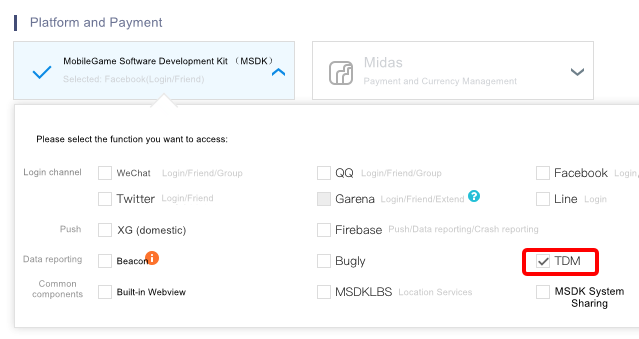
2. Ckeck this in the project
Check by yourself if the TDM plugin package already exists in the project. Android plugin resource address: Plugins/Android/gcloudsdk-msdk-tdm. iOS plugin resource address: Plugins/iOS/MSDKTDM. Note: When checking this, please strictly check if the folders named after gcloudsdk-msdk-tdm and MSDKTDM exist. Don't confuse them with other folders to avoid misjudgment.
II. Frequently Asked Questions (FAQ)
The following outlines the problems that may occur due to the absence of the MSDK-TDM plugin package.
1. Return an error: "Didn't find class" com/tencent/gcloud/msdk/report/TDMReport
1) Problem
Return errors: "java.lang.ClassNotFoundException: Didn't find class" com/tencent/gcloud/msdk/report/TDMReport"" and "find com/tencent/gcloud/msdk/report/TDMReport error!"
2) Solution
Contact GCloud to obtain the corresponding version of MSDK-TDM plugin resources. Try again after adding the resources. Among them, Android plugin resource address: Plugins/Android/gcloudsdk-msdk-tdm; iOS plugin resource address: Plugins/iOS/MSDKTDM.
Step 2: Check by yourself whether TDM code is written correctly
I. Self-check method You can refer to MSDK-TDM Channel Description Documentation and check the code from the following two directions, respectively. Find out problems and fix them by referring to the documentation. If you are not sure whether the configuration or code at some place is correct in the check process, you can send the screenshots of the place to the joint debugging team and contact MSDK Assistant or TDM Assistant to confirm it online.
1. Self-check TDM-related configuration items
Self-check the TDM related Configuration items. Only the games which are published overseas or have special requirements for reporting domain names are required to check the items.
2. Self-check TDM's initialization code
3. Self-check the event or binary data reporting code
Step 3: How can the client use LOG to ensure that the TDM channel reporting is successful?
I. Self-check method
During the joint debugging process, our colleagues on the client, server and management console sides often encounter the question of whether the data has been reported in the client side. For details about the confirmation method, please refer to the description below.
1. Open TDM logs
Set the TDM log level (open TDM log). For details, please refer to "4.TDM" section in TDM Log Level Description Documentation. Make the corresponding settings according to the description.
2. Watch TDM logs
The "event report success" log will be printed in the "report success" log. Please observe whether the "event report success" log is printed according to the game's own srcId.
II. Frequently Asked Questions (FAQ)
1. There is the log printed with "Event report success" but no reported data is found
1) Problem Our colleague on the client side checked the log through the above method and found that the game's own srcId printed an "event report success" log. But our colleagues on the server or management console side still can't get the data.
2) Solution It should be noted here that it is needed to confirm the other party's srcId value when srcId is not the game's own srcId. Otherwise, the problem will appear that the srcId of the other party does not trigger TDM reporting, thus causing that the "report success" log can't be queried after the reporting. Search the keyword like "srcId" or "SrcID" in the log to see the source of all TDM (srcId) reporting. Both sides need to communicate often to ensure that the srcid in the data reported/obtained by both sides is consistent. Make sure that the server or management console viewed by you has no exception.
The above are some descriptions of the common problems about access to the TDM channel. If you are still not clear about some places during the access process, please contact MSDK Assistant or TDM Assistant to answer your questions online.
All rights reserved.