05/15/2024 15:19:45
Description of Adjust Channel Functions
II. Developer Platform Configuration
2.1 Register an Account
Adjust platform https://www.adjust.com is a paid platform. The business needs to apply for App and configure the basic information on its own.
Tencent's internal contact person: wilmawu (Wu Zeyu)
2.2 Get App Token (ID)
Find the corresponding App in Adjust DashBoard https://dash.adjust.com/#/ and then find the corresponding App Token information in the configuration.
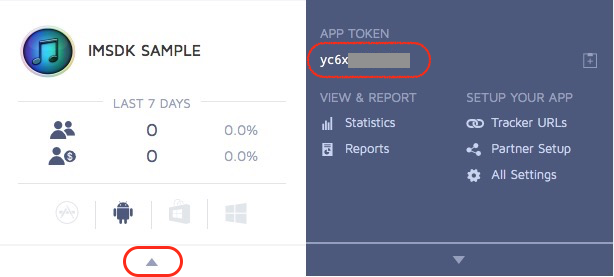
App Token is generally a string of characters, and it for iOS is not the same as for Android
2.3 Get Event Token (ID)
Also in DashBoard, on the Events page of the App Settings page, you can find the Event List Management UI. You can add events and delete events as needed
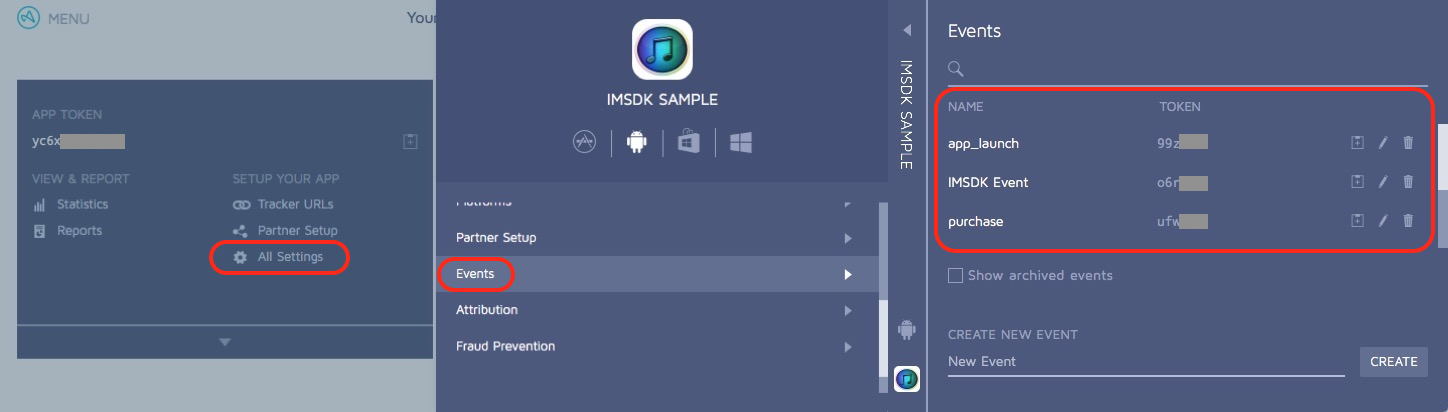
[info] Note where Token is the field that the developer needs to use in the game
2.4 Uniqueness of eventName
When registering an event in the console, you can check the uniqueness of the event. After this is checked, a device reported by the event is only counted once. For details, please refer to the official website's documentation description: Unique events
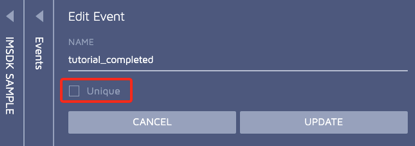
III. AndroidProject Configuration
3.1 Permission Configuration
[Required]Network access permission:
<uses-permission android: name="android.permission.INTERNET" />[optional]WIFI status permission, a non-sensitive permission; it is recommended to add it
<uses-permission android: name="android.permission.ACCESS_WIFI_STATE" />
3.2 Adjust App Token (ID) and App Sercret Configuration
In the project file assets/MSDKConfig.ini, add configuration
MSDK_DEBUG = 1
MSDK_DEBUG_CHANNEL = Adjust
[Adjust configuration ]
ADJUST_OPEN_DEEPLINK_ENABLE = 0
ADJUST_COPPA_COMPLIANT_ENABLE = 0
ADJUST_PLAYSTORE_KIDS_APP_ENABLE = 0
ADJUST_APP_TOKEN_ANDROID = {ADJUST_APP_TOKEN_ANDROID}
ADJUST_APPSECRET_ANDROID = {ADJUST_SECRET_ID}
MSDK_ADJUST_INFO1 = {INFO_01}
MSDK_ADJUST_INFO2 = {INFO_02}
MSDK_ADJUST_INFO3 = {INFO_03}
MSDK_ADJUST_INFO4 = {INFO_04}
[info] Precaution
MSDK_DEBUGWhether to enable the debug mode? 1 is yes; 0 is no.
MSDK_DEBUG_CHANNELSet the Adjust channel, which means that the Adjust debug mode is enabled. This switch will take effect only whenMSDK_DEBUGis 1.
ADJUST_OPEN_DEEPLINK_ENABLEWhether to enable deeplink function? 0 by default, meaning disabled.
ADJUST_COPPA_COMPLIANT_ENABLE: whether to enable the CoppaCompliant function. By default, it is set to 0, which means not to enable it. (Supported by MSDK 5.28 and above)
ADJUST_PLAYSTORE_KIDS_APP_ENABLE: whether to enable the PlayStoreKidsApp function. By default, it is set to 0, which means not to enable it. (Supported by MSDK 5.28 and above)
{ADJUST_APP_TOKEN_ANDROID}Fill in the Android App Token value obtained from the console.
{ADJUST_SECRET_ID}The configuration is used for anti-cheat. It is a numeric value and requires Adjust SDK version greater than 4.12.0. When anti-cheat is enabled,{INFO_01},{INFO_02},{INFO_03},{ INFO_04)configurations take effect. For INFO value, please contact Tencent internal Adjust account administrator to get it. Contact: kchuang (Huang Jiaqi).
3.3 GMS Dependent Version Configuration
<meta-data android:name="com.google.android.gms.version" android:value="@integer/google_play_services_version" />
Normally, no modification is required. If there are special requirements, it can be modified according to the version in the GMS plugin package.
3.4 [Optional] Receiver Configuration, Used to Track the Source of Installation
<receiver android:name="com.adjust.sdk.AdjustReferrerReceiver" android:exported="true" >
<intent-filter>
<action android:name="com.android.vending.INSTALL_REFERRER" />
</intent-filter>
</receiver>
IV. iOS Project Configuration
4.1 MSDKConfig Configuration File
In the project, find MSDKAppSetting.bundle/MSDKConfig.ini file, and add the following configuration
MSDK_DEBUG = 1
MSDK_DEBUG_CHANNEL = Adjust
[Adjust channel configuration ]
ADJUST_OPEN_DEEPLINK_ENABLE = 0
ADJUST_COPPA_COMPLIANT_ENABLE = 0
ADJUST_APP_TOKEN_IOS = {ADJUST_APP_TOKEN_IOS}
ADJUST_APPSECRET_IOS = {ADJUST_SECRET_ID}
ADJUST_INFO1_IOS = {INFO_01}
ADJUST_INFO2_IOS = {INFO_02}
ADJUST_INFO3_IOS = {INFO_03}
ADJUST_INFO4_IOS = {INFO_04}
[info] Precaution
MSDK_DEBUGWhether to enable the debug mode? 1 is yes; 0 is no.
MSDK_DEBUG_CHANNELSet the Adjust channel, which means that the Adjust debug mode is turned on. This switch will take effect only when MSDK_DEBUG is 1.
ADJUST_DATA_RESIDENCYsets Adjust data residency area. Configure this parameter when there is a specific data residency requirement. By default, it is not configured.
url_strategy_india India; url_strategy_china China; data_residency_eu Europe; data_residency_tr Turkey; data_residency_us the USA
ADJUST_OPEN_DEEPLINK_ENABLEWhether to enable deeplink function? 0 by default, meaning disabled.
ADJUST_COPPA_COMPLIANT_ENABLE: whether to enable the CoppaCompliant function. By default, it is set to 0, which means not to enable it. (Supported by MSDK 5.28 and above)
{ADJUST_APP_TOKEN_IOS}Fill in the iOS App Token value obtained from the console.
{ADJUST_SECRET_ID}The configuration is used for anti-cheat, which is a numeric value. When anti-cheat is enabled, {INFO_01}, {INFO_02}, {INFO_03}, {INFO_04} configurations take effect. For INFO value, please contact Tencent's internal Adjust account administrator to get it. Contact: kchuang (Huang Jiaqi).
4.2 [Optional]Adjust DeepLink Function
- Configuration
- In AppDelegate.m,
- (BOOL)application:(UIApplication *)application continueUserActivity:(NSUserActivity *)userActivity restorationHandler:(void (^)(NSArray * _Nullable))restorationHandler, add the following configuration:
- If you need to support the deferred app's jump function, you need to enable the switch under the
Adjustitem in app.plist
4.3 Add the System Library Dependencies
- libz.tbd
- libsqlite3.tbd
- SystemConfiguration.framework
- CoreTelephony.framework
- AdSupport.framework
- iAd.framework
V. Function Description
5.1 Event reporting
1.Refer to the documentation: Report Event
5.2 Data query
Open the sandbox mode to query data
1.The client opens the sandbox mode to report data
Set MSDK_DEBUG_CHANNEL = Adjust in the configuration file MSDKConfig.ini (this configuration takes effect only when MSDK_DEBUG = 1). The local log for successful setting is as follows:
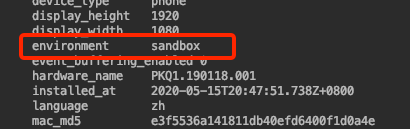
2.Adjust console Open the sandbox mode to query data
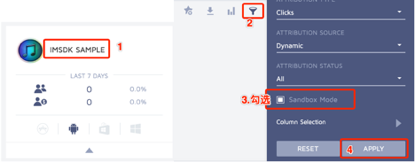
5.3 Adjust channel packaging
Adjust supports the function that the user can define and set the pre-installed tracker token (Adjust TrackerToken) in Android by himself. If you want to define and set the pre-installed tracker token by yourself, you can go to Feiying System to package and set it.
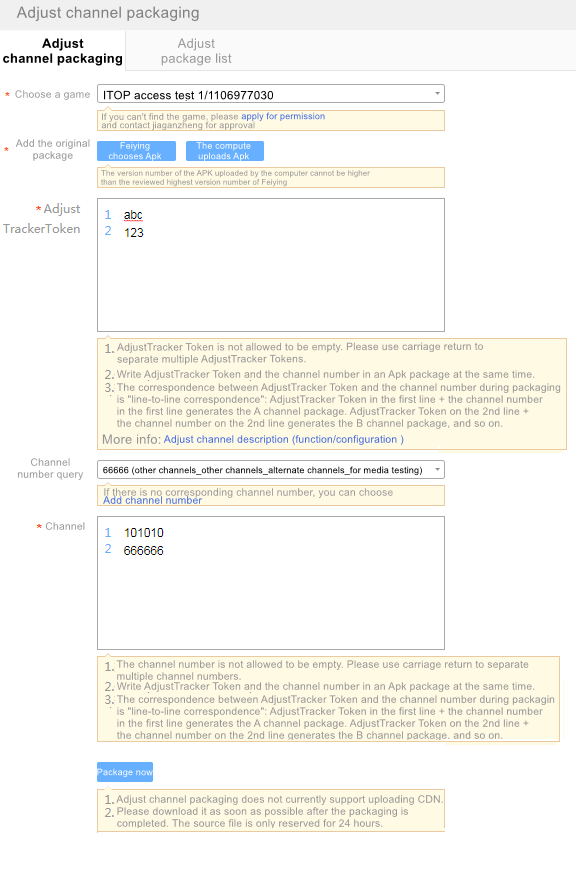
If the Adjust channel packaging is performed, MSDK will automatically read the pre-installed tracker token from the package and set it. The specific packaging process is as follows.
- Generate the game's apk package;
- Go to the Adjust management system to set and obtain the pre-installed tracker token;
- Go to the '[Common Tools]-[Adjust Channel Packaging]' page of Feiying Management System;
- Upload the APK package, configure Adjust TrackerToken and the channel number, and click to package the Adjust channel immediately;
- Go to '[Adjust Package List]' to get the APK package;
5.3 FAQ
1.The reported event needs to use the 'token' field of the Adjust console and needs to be defined with the field. 2.If the initialization fails, it is generally because the information of the configured Adjust items, MSDK_STAT_ADJUST_APP_TOKEN and MSDK_ADJUST_INFO1, is incomplete. 3.Adjust supports two modes: callback parameter and partner parameter. Please refer to ReportEvent Event Reporting Interface for detailed information. For access examples, please refer to Report module. 4.Adjust channel event reporting recommends opening Sandbox mode. The console's data update relies on the backend to calculate the real-timeliness. Normally, the update takes a few minutes to a dozen minutes, but the data may sometimes be updated the next day. If you cannot see the data within half an hour, you can view it again the next day.
All rights reserved.