02/10/2026 10:47:11
Group Module
I. Overview
MSDK Group module; only WeChat and QQ support the module function.
Major functions include: create a group, join the existing group, get group state, get group relations, unbind a group, bind a group, remind the union president to build a group, get the list of groups created by the union president, and send group message; where, sending group message is WeChat channel's unique function, while QQ channel's unique functions include: bind a group, remind the union president to build a group, get the list of groups created by the union president.
| function list | function name | Remarks | ||
|---|---|---|---|---|
| Create group | CreateGroup | Support | Support | |
| Join the existing group | JoinGroup | Support | Support | |
| Get group state | GetGroupState | Support | Support | |
| Get group relation | GetGroupRelation | Support | Support | |
| Unbind group | UnbindGroup | Support | Support | |
| Bind group | BindGroup | Support | ||
| Remind the union president to create group | RemindToBindGroup | Support | ||
| Get the list of groups created by the union president | GetGroupList | Support | ||
| send group messages | SendGroupMessage | Support | - |
The union group's process

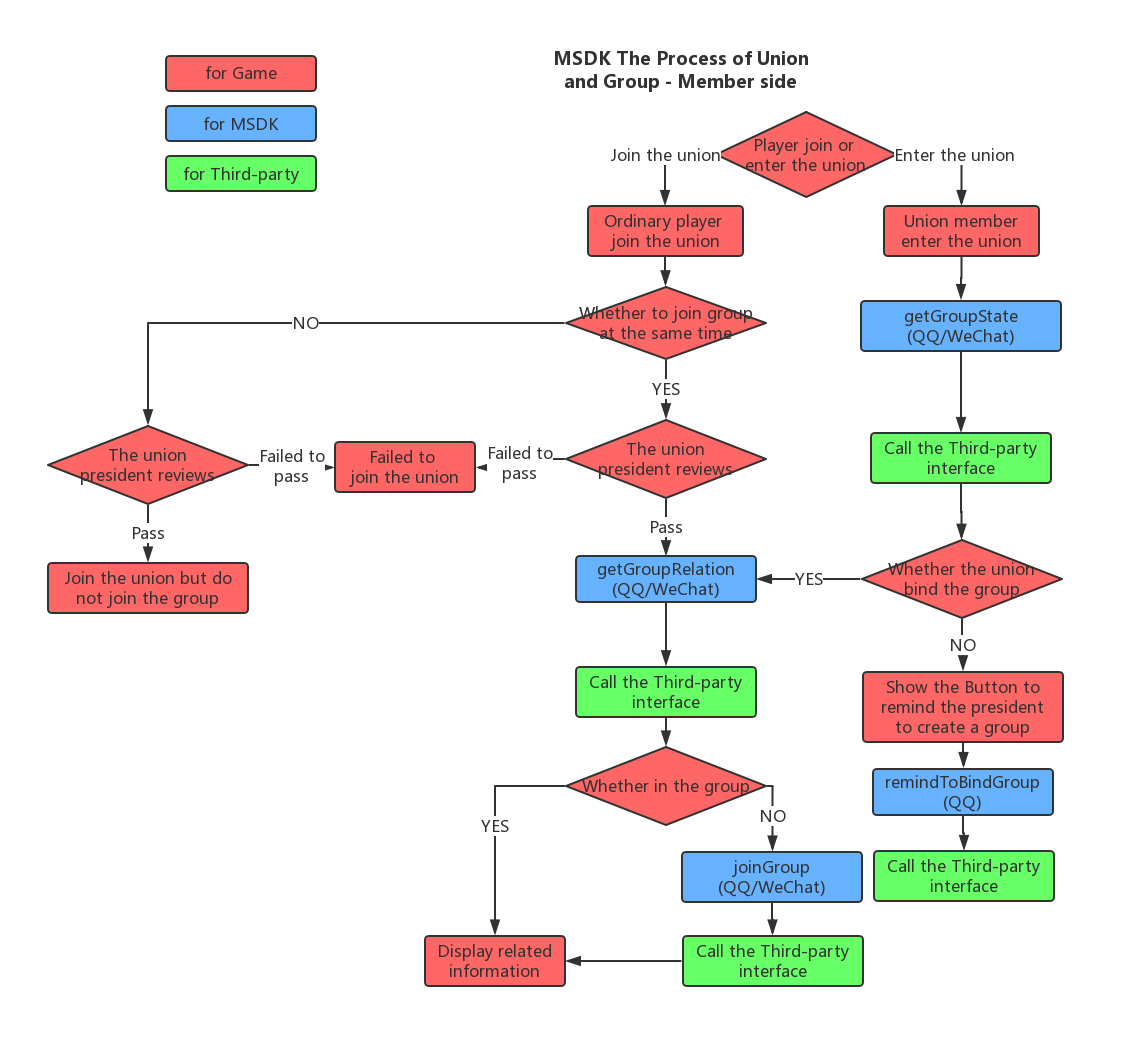
Permission application description:
QQ:
Follow the path below to apply for login Feiying system (if you want to access the Intranet, you can contact the contact persons of Tencent operations or products to assist in the application). Path: on the left navigate bar of Feiying, find "MSDK Access"—>"Special Permission Application"—>"QQ Join and Bind Groups", and fill in the corresponding information.
Submit the group-binding request form to the QQ Game Center's contact person, asking for arranging the manpower to configure IDIP and do other matters.
PS: Each game shall have a corresponding contact person, who is the game's Tencent operations/products contact person. Never accessed to IDIP, the system can return Error code 221008.WeChat:
Contact wxgame (WeChat Games Assistant) and provide the game's name and AppID to apply for enabling the permission.
Precautions on the ability of QQ joining and binding groups:
Before verifying the ability to join and bind groups, you need to make sure that the game side has completed the development of the IDIP interface (contact IDIP Assistant for scheduling) and the QQ group joining and binding platform has completed the development of the IDIP query interface. (Purpose: Used for the QQ group joining and binding platform to query whether the player is a guild member/president and query other information. After the development of the IDIP interface is completed, please contact carsonyuan for scheduling.)
II. Access Guide
2.1 Register Callback
1) Function Description
Receive MSDK Group module's callback, The game needs to register a callback function for processing.
2) Interface Declaration
/// <summary>
/// group's callback interface
/// </summary>
public static event OnMSDKRetEventHandler<MSDKGroupRet> GroupRetEvent;class MSDKGroupObserver
{
public:
// The group's callback interface
virtual void OnLoadGroupData (const MSDKGroupRet &groupRet) {};
};3) Demo code
MSDKGroup.GroupRetEvent += OnGroupRetEvent;
public void OnGroupRetEvent (MSDKGroupRet groupRet)
{
string methodTag = "";
if (groupRet.MethodNameId == (int) MSDKMethodNameID.MSDK_GROUP_CREATE) {
methodTag = "CreateGroup";
} else if (groupRet.MethodNameId == (int) MSDKMethodNameID.MSDK_GROUP_BIND) {
methodTag = "BindGroup";
} else if (groupRet.MethodNameId == (int) MSDKMethodNameID.MSDK_GROUP_GET_GROUP_LIST) {
methodTag = "GetGroupList";
} else if (groupRet.MethodNameId == (int) MSDKMethodNameID.MSDK_GROUP_GET_GROUP_STATE) {
methodTag = "GetGroupState";
} else if (groupRet.MethodNameId == (int) MSDKMethodNameID.MSDK_GROUP_JOIN) {
methodTag = "JoinGroup";
} else if (groupRet.MethodNameId == (int) MSDKMethodNameID.MSDK_GROUP_UNBIND) {
methodTag = "UnbindGroup";
} else if (groupRet.MethodNameId == (int) MSDKMethodNameID.MSDK_GROUP_REMIND_TO_BIND) {
methodTag = "RemindToBind";
} else if (groupRet.MethodNameId == (int) MSDKMethodNameID.MSDK_GROUP_SEND_GROUP_MESSAGE) {
methodTag = "SendGroupMessage";
} else if (groupRet.MethodNameId == (int) MSDKMethodNameID.MSDK_GROUP_GET_GROUP_RELATION) {
methodTag = "GetGroupRelation";
}
SampleInstance.showRetDialog (methodTag, groupRet);
}
//Need to remove the listener when destroying it
private void OnDestroy()
{
MSDKGroup.GroupRetEvent -= OnGroupRetEvent;
}MSDKGroup::SetGroupObserver(new MyGroupObserver());
class MyGroupObserver: public MSDKGroupObserver
{
void OnLoadGroupData (const MSDKGroupRet &groupRet) {
handleCallBack(groupRet, groupRet.methodNameID);
}
}4) Data Structure
MSDKGroupRet explanation
Inherited from MSDKBaseRet; contain the basic information
| member variable name | type | Description |
|---|---|---|
| Status | int | Status code: 1. Query the relationship between the group user and the group a, Wechat 3: group member; 4: non-group member; -1: query failure b, QQ 1: Group master, 2: Administrator, 3: Ordinary member, 4: Non-member, -1 Query error; 2. Query if the union is bound to WeChat's groups 0: Unbound, 1: Bound |
| GroupId | string | 1. QQ CreateGroup (create group) and GroupState (when querying whether the union is bound to the group) return the group number 2. Return empty when doing these in WeChat |
| GroupName | string | 1. QQ CreateGroup (create group) and GroupState (when querying whether the union is bound to the group) return the group number 2. Return empty when doing these in WeChat |
| GroupInfo | List |
union information list, MSDKGroupInfo's data structure 1. QQ GetGroupList (when querying the group list created by the user) return the group list created by the user 2. Return empty when doing these in WeChat |
2.2 Create Group
1) Function Description
① On WeChat, the union president creates a WeChat group;
② On QQ, the union president creates a QQ group. In the test environment, QQ needs to pass in areaID.
Returns and results:
When createGroup's retCode is 0, this means that the group is created successfully. You can see the new group's information on QQ/WeChat on the mobile device.5.10 and higher versions optimize the callback of QQ group creation. You can get the information of the newly created groups through the GroupId and GroupName of MSDKGroupRet.
Precautions:
1、WeChat and QQ platforms have a limit on the number of groups added to the same account. If the number exceeds the limit, an error will be reported when the relevant interface of MSDK is invoked;
2、Union ID is recommended to be random, not being incremental or having regularity.
2) Interface Declaration
public static void CreateGroup (string unionID, string unionName = "", string roleName = "", string zoneID = "", string roleID = "", string extraJson = "")static void CreateGroup (String unionID, String unionName ="", String roleName ="", String zoneID ="", String roleID = "", String extraJson= "");3) Parameter Description
| Parameter Name | Parameter Type | Description |
|---|---|---|
| unionID | string | union ID. QQ: A numeric value is required in the string, such as: "123456", and its length is <= 20; WeChat: No requirement at the moment. |
| unionName | string | union name |
| roleName | string | role name in the game |
| zoneID | string | game zone server ID QQ: A numeric value is required in the string, such as: "5678". |
| roleID | string | game role ID |
| extraJson | string | Extension field, defaulted as empty. Strictly case sensitive; reference format: {"areaID":"1","partitionID":"1","type":"1"} |
| areaID | string | Game area ID, required by QQ; the test environment must pass in a value agreed upon with IDIP. The release environment usually passes in 2 as a fixed value and can also pass in a value agreed upon with IDIP. WeChat does not need to pass in areaID |
| partitionID | string | Zone ID, optional |
| type | string | Group type, defaulted as 0 (union type); when multiple types of union groups need to be created in the game, contact the QQ side to make a schedule and provide specific values. Optional |
4) Demo code
if (_mCurLoginChannel.Equals("QQ")) {
string unionID = "1234";
string unionName = "unionName";
string roleName = "roleName";
string zoneID = "5678";
string roleID = "roleID";
string extraJson = "{\"areaID\":\"1\"}"; //areaID is required;in the test environment, it is needed to pass in the value agreed with IDIP through areaID; and in the release environment, it is needed to pass in a fixed value of 2 through areaID.
MSDKGroup.CreateGroup(unionID, unionName, roleName, zoneID, roleID,extraJson);
} else if (_mCurLoginChannel.Equals("WeChat")) {
string unionID = "unionID";
string unionName = "unionName";
string roleName = "roleName";
MSDKGroup.CreateGroup(unionID, unionName, roleName);
}if (mCurChannel == "QQ") {
string unionID = "1234";
string unionName = "unionName";
string roleName = "roleName";
string zoneID = "5678";
string roleID = "roleID";
string extraJson = "{\"areaID\":\"1\"}"; ////areaID is required;in the test environment, it is needed to pass in the value agreed with IDIP through areaID; and in the release environment, it is needed to pass in a fixed value of 2 through areaID.
MSDKGroup::CreateGroup(unionID, unionName, roleName, zoneID, roleID, extraJson);
} else if (mCurChannel == "WeChat") {
string unionID = "unionID";
string unionName = "unionName";
string roleName = "roleName";
MSDKGroup::CreateGroup(unionID, unionName, roleName);
}2.3 Join Group
1) Function Description
Union members join existing groups.
① WeChat: Join a WeChat group. MSDK V5.8 and earlier versions only requires the union members to fill in unionID. MSDK V5.9 and later versions support setting a nickname through the extension field 'nickName' when a union member joins a union group.
② QQ: Join a QQ group. Since a union member can join multiple groups on QQ, he or she is required to fill in groupID (QQ group ID) as well as zoneID, roleID and nickName. In the test environment, QQ needs to pass in areaID (the user needs to keep the information of creating the group)
Returns and results:
When JoinGroup's retCode is 0, this indicates joining the group successfully. QQ and WeChat terminals can show the corresponding group which a union member has joined successfully.
Precautions:
1、WeChat and QQ platforms have a limit on the number of groups added to the same account. If the number exceeds the limit, an error will be reported when the relevant interface of MSDK is invoked;
2) Interface Declaration
public static void JoinGroup (string unionID, string zoneID = "", string roleID = "", string groupID = "", string extraJson = "")static void JoinGroup (String unionID, String zoneID = "", String roleID = "", String groupID = "", String extraJson = "");3) Parameter Description
| Parameter Name | Parameter Type | Description |
|---|---|---|
| unionID | string | union ID. QQ: A numeric value is required in the string, such as: "123456", and its length is <= 20; WeChat: No requirement at the moment. |
| zoneID | string | game zone server ID (If the cross-zone group joining service is involved, it is needed to fill in the zone ID where the union is located) QQ: A numeric value is required in the string, such as: "5678". |
| roleID | string | game role ID |
| groupID | string | QQ group ID |
| extraJson | string | extended field; the default is empty.Strictly case-sensitive. As for the format, please refer to:{"areaID":"1","partitionID":"1", "userZoneID": "The zone server where the user is located"} Among them, areaID is required by QQ; in the test environment, it is needed to pass in the value agreed with IDIP through areaID; and in the release environment, it is needed to pass in a fixed value of 2 through areaID. WeChat does not need to pass in areaID. userZoneID is required by QQ; userZoneID must be passed in if the cross-zone group joining service is involved, and its value should be filled in with the zone server where the user is located. |
4) Demo code
if (_mCurLoginChannel.Equals("QQ")) {
string unionID = "1234";
string zoneID = "5678";
string roleID = "roleID";
string groupID = "1234567890";
string extraJson = "{\"areaID\":\"1\"}"; //areaID is required;in the test environment, it is needed to pass in the value agreed with IDIP through areaID; and in the release environment, it is needed to pass in a fixed value of 2 through areaID.
MSDKGroup.JoinGroup(unionID, zoneID, roleID, groupID, extraJson);
} else if (_mCurLoginChannel.Equals("WeChat")) {
string unionID = "unionID";
MSDKGroup::JoinGroup(unionID);
}if (mCurChannel == "QQ") {
string groupID = "1234567890";
string unionID = "1234";
string zoneID = "5678";
string roleID = "roleID";
string extraJson = "{\"areaID\":\"1\"}"; //areaID is required;in the test environment, it is needed to pass in the value agreed with IDIP through areaID; and in the release environment, it is needed to pass in a fixed value of 2 through areaID.
MSDKGroup::JoinGroup(unionID, zoneID, roleID, groupID, extraJson);
} else if (mCurChannel == "WeChat") {
string unionID = "unionID";
MSDKGroup::JoinGroup(unionID);
}2.4 Get Group State
1) Function Description
View the state of the union binding the group.
① WeChat: only need to input the queried union information unionID
② QQ: need unionID and zoneID; query information about the state of the union binding the group
Return information and result:
In the return code, 0 indicates not binding any group, 1 indicates that the union has bound a group.
2) Interface Declaration
public static void GetGroupState (string unionID, string zoneID = "", string extraJson = "")static void GetGroupState (String unionID, String zoneID = "", String extraJson = "") ;3) Parameter Description
| Parameter Name | Parameter Type | Description |
|---|---|---|
| unionID | string | union ID. QQ: A numeric value is required in the string, such as: "123456", and its length is <= 20; WeChat: No requirement at the moment. |
| zoneID | string | game zone server ID QQ: A numeric value is required in the string, such as: "5678". |
| extraJson | string | extended field; the default is empty.Strictly case-sensitive. As for the format, please refer to:{"areaID":"1"} |
4) Demo code
if (_mCurLoginChannel.Equals("QQ")) {
string unionID = "1234";
string zoneID = "5678";
MSDKGroup.GetGroupState(unionID, zoneID);
} else if (_mCurLoginChannel.Equals("WeChat")) {
string unionID = "unionID";
MSDKGroup.GetGroupState(unionID);
}if (mCurChannel == "QQ") {
string unionID = "1234";
string zoneID = "5678";
MSDKGroup::GetGroupState(unionID, zoneID);
} else if (mCurChannel == "WeChat") {
string unionID = "unionID";
MSDKGroup::GetGroupState(unionID);
}2.5 Get Group Relations
1) Function Description
View the identity of the user in the specified group.
① WeChat: fill the unionID
② QQ: fill the specified groupID
Returned information and results are as follows:
| channel | return value |
|---|---|
| 3: group member ; 4: non-group member ; -1: query failure | |
| 1: group master; 2: administrator ; 3: common member ; 4: non-member ; -1: query error |
2) Interface Declaration
public static void GetGroupRelation (string targetID, string extraJson = "")static void GetGroupRelation (String targetID, String extraJson = "");3) Parameter Description
| Parameter Name | Parameter Type | Description |
|---|---|---|
| targetID | string | In case of WeChat, fill in union unionID; in case of QQ, fill in group number groupID |
| extraJson | string | extended field; the default is empty.Strictly case-sensitive. As for the format, please refer to:{"areaID":"1"} |
4) Demo code
if (_mCurLoginChannel.Equals("QQ")) {
string groupID = "groupID1234";
MSDKGroup.getGroupRelation (groupID);
} else if (_mCurLoginChannel.Equals("WeChat")) {
string unionID = "unionID1234";
MSDKGroup.GetGroupRelation (unionID);
}if (mCurChannel == "QQ") {
string groupID = "QQGroupID1234";
MSDKGroup:: GetGroupRelation (groupID);
} else if (mCurChannel == "WeChat") {
string unionID = "WeChatUnionID1234";
MSDKGroup:: GetGroupRelation (unionID);
}2.6 Unbind Group
1) Function Description
Unbind the target group.
1) WeChat: only need to fill with unionID
2) QQ: fill with the previously recorded unionID, unionName, zoneID and roleID in order
Return information and result:
Return the return code about the information of unbinding the group successfully through querying getGroupState. If the return code shows that the union where the user does not bind any group, this can verify that the user unbinds group successfully.
2) Interface Declaration
public static void UnbindGroup (string unionID, string unionName = "", string zoneID = "", string roleID = "", string extraJson = "")static void UnbindGroup (String unionID, String unionName = "", String zoneID = "", String roleID = "", String extraJson = "");3) Parameter Description
| Parameter Name | Parameter Type | Description |
|---|---|---|
| unionID | string | union ID. QQ: A numeric value is required in the string, such as: "123456", and its length is <= 20; WeChat: No requirement at the moment. |
| unionName | string | union name ID |
| zoneID | string | game zone server ID QQ: A numeric value is required in the string, such as: "5678". |
| roleID | string | game role ID |
| extraJson | string | extended field; the default is empty.Strictly case-sensitive. As for the format, please refer to:{"areaID":"1"}. Among them, areaID is required by QQ; in the test environment, it is needed to pass in the value agreed with IDIP through areaID; and in the release environment, it is needed to pass in a fixed value of 2 through areaID. WeChat does not need to pass in areaID. |
4) Demo code
if (_mCurLoginChannel.Equals("QQ")) {
string unionID = "1234";
string unionName = "unionName";
string zoneID = "5678";
string roleID = "roleID";
string extraJson = "{\"areaID\":\"1\"}"; //areaID is required;in the test environment, it is needed to pass in the value agreed with IDIP through areaID; and in the release environment, it is needed to pass in a fixed value of 2 through areaID.
MSDKGroup.UnbindGroup(unionID, unionName, zoneID, roleID,extraJson);
} else if (_mCurLoginChannel.Equals("WeChat")) {
string unionID = "unionID";
MSDKGroup.UnbindGroup(unionID);
}if (mCurChannel == "QQ") {
string unionID = "1234";
string unionName = "unionName";
string zoneID = "5678";
string roleID = "roleID";
string extraJson = "{\"areaID\":\"1\"}"; //areaID is required;in the test environment, it is needed to pass in the value agreed with IDIP through areaID; and in the release environment, it is needed to pass in a fixed value of 2 through areaID.
MSDKGroup::UnbindGroup(unionID, unionName , zoneID , roleID, extraJson);
} else if (mCurChannel == "WeChat") {
string unionID = "unionID";
MSDKGroup::UnbindGroup(unionID);
}2.7 Remind the Union President to Build a Group (unique to QQ channel)
1) Function Description
QQ can remind the union president to build a group.
The union president pays attention to the "QQ mobile game" service number. After the system returns the function is implemented successfully, the union president receives the message in the service number.The frequency limit restricts that an account can receive one piece a day.
2) Interface Declaration
public static void RemindToBindGroup (string unionID, string zoneID, string roleID, string roleName, string leaderOpenID, string leaderRoleID, string extraJson = "")static void RemindToBindGroup (String unionID, String zoneID, String roleID, String roleName, String leaderOpenID, String leaderRoleID, String extraJson = "");3) Parameter Description
| Parameter Name | Parameter Type | Description |
|---|---|---|
| unionID | string | union ID. QQ: A numeric value is required in the string, such as: "123456", and its length is <= 20; WeChat: No requirement at the moment. |
| zoneID | string | game zone server ID QQ: A numeric value is required in the string, such as: "5678". |
| roleID | string | game role ID |
| roleName | string | game role name |
| leaderOpenID | string | union president openID |
| leaderRoleID | string | union president's role ID |
| extraJson | string | extended field; the default is empty.Strictly case-sensitive. As for the format, please refer to:{"areaID":"1"}. Among them, areaID is required by QQ; in the test environment, it is needed to pass in the value agreed with IDIP through areaID; and in the release environment, it is needed to pass in a fixed value of 2 through areaID. WeChat does not need to pass in areaID. |
4) Demo code
string unionID = "1234";
string zoneID = "5678";
string roleID = "roleID";
string roleName = "roleName";
string leaderOpenID = "leaderOpenID";
string leaderRoleID = "leaderRoleID";
string extraJson = "{\"areaID\":\"1\"}";/ //areaID is required;in the test environment, it is needed to pass in the value agreed with IDIP through areaID; and in the release environment, it is needed to pass in a fixed value of 2 through areaID.
MSDKGroup.RemindToBindGroup(unionID, zoneID, roleID, roleName, leaderOpenID, leaderRoleID extraJson);string unionID = "1234";
string zoneID = "5678";
string roleID = "roleID";
string roleName = "roleName";
string leaderRoleID = "leaderRoleID";
string leaderOpenID = "leaderOpenID";
string extraJson = "{\"areaID\":\"1\"}"; //areaID is required;in the test environment, it is needed to pass in the value agreed with IDIP through areaID; and in the release environment, it is needed to pass in a fixed value of 2 through areaID.
MSDKGroup::RemindToBindGroup(unionID, zoneID, roleID, roleName, leaderOpenID, leaderRoleID, extraJson);2.8 Bind A Group (unique to QQ channel)
1) Function Description
On QQ, the union president binds the existing QQ group, before this interface is called, it is needed to first call the GetGroupList() interface to draw the list of created groups.
Return information and result:
Return the return value information of binding group successfully. Through calling getGroupState, you can see that you have been bound to the group. This achieves verification.
2) Interface Declaration
public static void BindGroup (string unionID, string zoneID, string roleID, string groupID, string groupName, string extraJson = "")static void BindGroup (String unionID, String zoneID, String roleID, String groupID, String groupName, String extraJson = "");3) Parameter Description
| Parameter Name | Parameter Type | Description |
|---|---|---|
| unionID | string | union ID. QQ: A numeric value is required in the string, such as: "123456", and its length is <= 20; WeChat: No requirement at the moment. |
| zoneID | string | game zone server ID QQ: A numeric value is required in the string, such as: "5678". |
| roleID | string | game role ID |
| groupID | string | QQ group number, which is gotten when you create group |
| groupName | string | QQ group name, which is gotten when you create group |
| extraJson | string | extended field; the default is empty.Strictly case-sensitive. As for the format, please refer to:{"areaID":"1"}. Among them, areaID is required by QQ; in the test environment, it is needed to pass in the value agreed with IDIP through areaID; and in the release environment, it is needed to pass in a fixed value of 2 through areaID. WeChat does not need to pass in areaID. |
4) Demo code
string unionID = "1234";
string zoneID = "5678";
string roleID = "roleID";
string groupID = "1234567890";
string groupName = "groupName";
string extraJson = "{\"areaID\":\"1\"}"; //areaID is required;in the test environment, it is needed to pass in the value agreed with IDIP through areaID; and in the release environment, it is needed to pass in a fixed value of 2 through areaID.
MSDKGroup.BindGroup(unionID, zoneID, roleID, groupID, groupName, extraJson);string groupID = "1234567890";
string groupName = "groupName";
string unionID = "1234";
string zoneID = "5678";
string roleID = "roleID";
string extraJson = "{\"areaID\":\"1\"}"; //areaID is required;in the test environment, it is needed to pass in the value agreed with IDIP through areaID; and in the release environment, it is needed to pass in a fixed value of 2 through areaID.
MSDKGroup::BindGroup(unionID, zoneID, roleID, groupID, groupName, extraJson);2.9 Get the List of Groups Created by the Union President (unique to QQ channel)
1) Function Description
On QQ side, view the list of groups owned by the union president.
Return information:
GroupInfo in the return value records the list of groups owned by the union president, where each group record contains the groupID and groupName of the group
2) Interface Declaration
public static void GetGroupList ()static void GetGroupList ();3) Demo code
MSDKGroup.GetGroupList();MSDKGroup::GetGroupList();4) Data structure
MSDKGroupInfo explanation
| member variable name | type | Description |
|---|---|---|
| GroupId | string | Required, groupid |
| GroupName | string | Required, group name |
| ExtraJson | string | Optional, extended field, other group information |
2.10 Send Group Message (unique to WeChat channel)
1) Function Description
On WeChat side, send messages to the group chat. If the information is sent successfully, the message record can be seen on the WeChat side. A single user can send up to 100 pieces of messages per day in the same group.
2) Interface Declaration
public static void SendGroupMessage (MSDKGroupMessage groupMessage, string unionID)static void SendGroupMessage (const MSDKGroupMessage &groupMessage, String unionID);3) Parameter Description
| Parameter Name | Parameter Type | Description |
|---|---|---|
| groupMessage | MSDKGroupMessage | group message |
| unionID | string | QQ channel: share the group_openid of the specified group WeChat channel: share the union ID of the specified group |
MSDKGroupMessage explanation
1、 QQ
| Parameter Name | Parameter Type | Description |
|---|---|---|
| Title | string | required, the shared message's title |
| Desc | string | optional, the shared message's content |
| Link | string | required, the corresponding callback address of redirect_url (the callback address configured by an third-party app when the app is put on the shelf; That is: "callback address" filled in when applying for QQ group capability permission; it is not allowed to fill in any other domain name address) |
| ExtraJson | string | optional; extension field; transparently transmit image_url and param fields |
| image_url | string | optional, the URL of the thumbnail on the left of the message |
| param | string | optional, the number of input parameters of redirect_url; the third party can skip to different details pages according to this parameter (pass "" by default) |
2、 WeChat
| Parameter Name | Parameter Type | Description |
|---|---|---|
| Title | string | required, the shared message's title |
| Desc | string | optional, the shared message's content |
| Link | string | optional; redirect URL; required when Type = 2 |
| ActionReport | int | required; share type, invite 1, show off 2, give away 3, ask for 4 |
| ExtraJson | string | optional; extension field; transparently transmit messageExt and mediaTagName fields |
| messageExt | string | optional; the additional field of shared message |
| mediaTagName | string | optional; distinguish the game's message types; used for data statistics |
4) Demo code
1、QQ
MSDKGroupMessage info = new MSDKGroupMessage();
info.Title = "title";
info.Link = "http://www.qq.com";
info.Desc = "desc";
info.ExtraJson = "{\"imageUrl\": \"https://avatars0.githubusercontent.com/u/3755338?s=460&v=4\",\"param\": \"11\"}";
string ID = "group_openid";
MSDKGroup.SendGroupMessage(info, ID);MSDKGroupMessage groupMessage;
groupMessage.Title = "title";
groupMessage.Link = "http://www.qq.com";
groupMessage.Desc = "desc";
groupMessage.ExtraJson = "{\"imageUrl\": \"https://avatars0.githubusercontent.com/u/3755338?s=460&v=4\",\"param\": \"11\"}";
string ID = "group_openid";
MSDKGroup::SendGroupMessage(groupMessage, ID);2、WeChat
MSDKGroupMessage info = new MSDKGroupMessage();
info.Title = "title";
info.Link = "https://game.weixin.qq.com/cgi-bin/act?noticeid=90103953&actid=7006&k=Q6EgQ_8DgubBRXGb1vmTBw&q=0&jsapi_ticket=1&hongbaoid=8CF558E6633CCB020796260075B95465#wechat_redirect";
info.Desc = "desc";
info.Type = 1;
info.ActionReport = 1;
info.ExtraJson = "{\"messageExt\": \"test1\",\"mediaTagName \": \"test2\"}";
string ID = "Union ID";
MSDKGroup.SendGroupMessage(info, ID);MSDKGroupMessage groupMessage;
groupMessage.Title = "title";
groupMessage.Link = "https://game.weixin.qq.com/cgi-bin/act?noticeid=90103953&actid=7006&k=Q6EgQ_8DgubBRXGb1vmTBw&q=0&jsapi_ticket=1&hongbaoid=8CF558E6633CCB020796260075B95465#wechat_redirect";
groupMessage.Desc = "desc";
groupMessage.Type = 1;
groupMessage.ActionReport = 1;
groupMessage.ExtraJson = "{\"messageExt\": \"test1\",\"mediaTagName \": \"test2\"}";
string ID = "Union ID";
MSDKGroup::SendGroupMessage(groupMessage, ID);III. FAQs
3.1 Detailed description of MSDKUnionInfo
| Member variable name | Type | Description |
|---|---|---|
| unionID | string | Required; union id |
| unionName | string | Optional; union name |
| zoneID | string | Optional; the union's zone server id |
| userZoneID | string | Optional; the user's zone server id, which can be omitted if the user's zone server is the same as the union's zone server. Because the president may transfer the union's zone server id to someone not in the zone server, the union's zone server may not be same as the user's zone server |
| roleID | string | Optional; role id |
| roleName | string | Optional; role name, shown as the nickname in the group |
| leaderID | string | Optional; the union president's openid |
| leaderRoleID | string | Optional; the union president's role id |
| leaderZoneID | string | Optional; the president's zone server information, which can be omitted if the president's zone server is the same as the union's zone server. The president may transfer the union's zone server id to someone not in the zone server |
| type | string | Optional; 0 - union (or not filled in), 1 - team, 2 - competition event |
| areaID | string | Optional; the game's area ID, used in the test environment, theoretically only 1: QQ, 2: WeChat, but the test environment has a lot of virtual platfroms |
| partitionID | string | Optional; partition server id, temporarily not available |
| nickName | string | Optional; the player's nickname |
| extraJson | string | Optional, extension field |
3.2 Precautions on the ability of QQ joining and binding groups:
(1)A uion ID can only be bound to one QQ group;
(2) The QQ group joining and binding platform uses AppID+zoneID+uion ID as the unique identifier. If the game side wants to combine two servers into one, it is needed to pay attention to the logic processing after the servers are combined, that is, the mapping processing of the player's zoneID before the servers are combined and the player's zoneID after the servers are combined. If a guild was created in the 101 partition before the servers are combined, no matter which partition the user is in later on, the partition ID of the 101 partition shall be transmitted;
(3) If the user disbands the guild's QQ group, the guild and the guild's QQ group will not be automatically unbound. You can cancel the binding relationship by the following methods. If you have not performed any of the following operations, the binding relationship will not disappear automatically :
- The guild president calls the unbinding interface to dissolve the group relationship;
- When a guild member calls the group- joining interface, the group ID cannot be queried at this time, and the binding relationship will be unbound by default;
(4) After the guild president transfers the group to another guild, the new guild president can also perform unbinding operations;
(5) areaID needs to be passed in the extraJson field. It is strictly case-sensitive. In the test environment, it is only needed to pass in the value agreed with IDIP. In the formal environment, it is needed to pass in 2;
3.3 Error code
(1) QQ group function's return code;
(2) WeChat group function's return code.
All rights reserved.