06/30/2025 17:08:57
Beacon Channel Description
I. Overview
Beacon is a mobile APP operation platform centered on quality monitoring and user analysis. Developers can report relevant data by embedding Beacon SDK. Beacon makes statistics on massive reporting data and focuses on the following aspects to help APP improve quality:
- User-defined event: Be flexibly customized and used to analyze the quality performance of product functions in the actual user environment.
- Terminal information: Completely grasp the user's hardware distribution, geographic and network information distribution.
- User behavior: Multi-dimensional massive user analysis, used to help you to better understand users from various perspectives.
- User portrait: Accurately determine the user portrait by combining years of wireless data accumulation.
II. Developer Platform Configuration
If your game has registered the application on Beacon's official website and obtained the App Key parameter, it can directly use the parameters generated by the official website without making additional configurations in the Feiying system.
If your game does not register any application on Beacon's official website and has no application registration requirement on Beacon's official website, it can directly use the Feiying system to register the application and automatically generate Beacon Key parameter (Parameter acquisition path: Feiying System> Game Management List Page> Game Details Page> SDK Parameters> Beacon Key).
Note: The parameters generated by Beacon's official website and the parameters generated by the Feiying system cannot be mixed.After Beacon is migrated to the new console, it is needed to bind appkey to the game to which it belongs, in order to use the parameters generated by Beacon and Feiying. For details, please refer to 2.1 Register an account .
2.1 Register an Account
Beacon app statistics have been migrated to the new console http://analytics.beacon.tencent.com/. For the way the new console app is registered and bound to the game it belongs to, please refer to the Beacon documentation guidelines: http://tapd.oa.com/beacon_wiki/markdown_wikis/show/#1220412912001667727. If you have any questions, you can consult: Beacon Assistant.
[info]Beacon's old-version console https://beacon.tencent.com/.
III. Android Project Configuration
3.1. Permission Configuration
[Required] Permission list
<uses-permission android: name="android.permission.INTERNET"/> <uses-permission android: name="android.permission.ACCESS_NETWORK_STATE"/> <uses-permission android: name="android.permission.ACCESS_WIFI_STATE"/>[Optional]Permission list
<uses-permission android: name="android.permission.WRITE_EXTERNAL_STORAGE"/> <uses-permission android: name="android.permission.READ_PHONE_STATE"/>[info] Precaution
READ_PHONE_STATEis sensitive permission, mainly used to get device identifier
WRITE_EXTERNAL_STORAGEis sensitive permission, mainly used to write SD card file
3.2. Beacon App Key Configuration
In the project file assets/MSDKConfig.ini, add configuration
[Beacon configuration]
BEACON_APP_KEY = {YOUR_BEACON_APP_KEY}
[info]
{YOUR_BEACON_APP_KEY}Beacon App Key, which needs to be changed to the real value required by the business. It can be gotten from Beacon console
3.3. Debug Mode
In the project file assets/MSDKConfig.ini, add configuration
[Beacon configuration]
BEACON_DEBUG = 1
MSDK_DEBUG_CHANNEL = Beacon
[info] {MSDK_DEBUG} 1 means to turn on the debug mode, 0 means to turn off the debug mode {MSDK_DEBUG_CHANNEL} This switch is set to Beacon, which means to enable Beacon debugging. This switch takes effect only when {MSDK_DEBUG} is 1. Enabling the above configuration items in the same configuration file can realize real-time joint debugging. The real-time joint debugging function is only allowed to be used in the test environment. The above configuration items must be disabled when the game goes online,As for more details, refer to 5.2 Real-time Joint Debugging Guide.
1) Guidance on real-time joint debugging in the test environment
The data of the Beacon management system is not visible in real time. To perform real-time joint debugging on Beacon, you need to enable the debug mode and configure it in the MSDKConfig.ini file. Real-time joint debugging can only be performed in the test environment.
Beacon extranet https://beacon.qq.com/ does not support real-time joint debugging.
Beacon management system's real-time joint debugging entrance
(1)Click the 'Settings' button in the Beacon management system's UI
![]()
(2)Click 'Access Real-time Joint Debugging' in the secondary menu
![]()
(3)Enter keywords in the input box and click 'Start Query'. If the real-time data matches, the corresponding record will be displayed
![]()
3.4. Copy Beacon's Assets Directory to the Project's Assets Directory
Starting from Beacon 2.8.1, Beacon's jar package carries assets directory. Since apk generated by packaging cannot be directly recognized in Unity, you need to extract Beacon's jar package and copy the contents in assets directory to the project's assets directory. This step is not needed when you use Beacon in Android Studio.
IV. iOS Project Configuration
4.1 MSDKConfig Configuration File
In the project, find MSDKAppSetting.bundle/MSDKConfig.ini file, and add the following configuration
[Beacon configuration]
BEACON_APP_KEY = your_beacon_appkey
BEACON_DEBUG = 1
4.2. System Library Dependency
+ SystemConfiguration.framework
+ libz.dylib
+ libstdc++.dylib(or libc++.dylib)
+ libsqlite3.dylib
+ CoreTelephoney.framework
+ Security.framework
4.3 Real-time Joint Debugging
In the project, find MSDKAppSetting.bundle/MSDKConfig.ini file, and then add the following configuration
[ Beacon configuration ]
MSDK_DEBUG = 1
MSDK_DEBUG_CHANNEL = Beacon
[info]
{MSDK_DEBUG}1 means to turn on the debug mode, 0 means to turn off the debug mode
{MSDK_DEBUG_CHANNEL}This switch is set to Beacon, which means to enable Beacon debugging. This switch takes effect only when {MSDK_DEBUG} is 1. They are in the same configuration file
Enabling the above configuration can perform real-time joint debugging. The real-time joint debugging function is only allowed to be used in the test environment. The above configuration must be disabled after the project goes online. For details, please refer to 5.2 Real-time Joint Debugging Guide
V. FAQs
5.1 Confirm whether Data is Reported or not
Log query
Open Beacon log and search for the keyword "beacon" in the log to see if there is related logic processing
Console query
[info] This function is only developed for the internal apps of Tencent.
Beacon app statistics have been migrated to the new console http://analytics.beacon.tencent.com/. For the detailed view method, please consult: Beacon Assistant.
If you need to query whether the log is reported normally, you can confirm it through real-time joint debugging. For details, refer to 5.2 Real-time Joint Debugging Guidelines[info] Beacon's old-version console https://beacon.tencent.com/.
5.2 Real-time joint debugging
As for how to enable the configuration of the real-time joint debugging function, please refer to the configuration items of iOS and Andorid. This function can only be used for joint debugging test. The use of the real-time joint debugging mode in the online environment can seriously affect its performance and lead to crash. Please be sure to disable the real-time joint debugging mode before the product goes online
Beacon's old version of real-time joint debugging function has been offline, and the new version of real-time joint debugging has been migrated to datahub
![]()
The use method of the new version of real-time joint debugging
What are the advantages of the new version of real-time joint debugging?
- UI is more friendly, and features are more abundant
- Different from the old version of real-time joint debugging, the new version runs in the formal environment, that is, real-time joint debugging 2.0 can see the data, meaning that 100% data has been successfully reported. (Of course, because appKey is changed, the data will be stored into the dedicated appKey of joint debugging
Use Guidelines
1. Direct access address: http: //datahub.tencent.com/common/view_debug

2. Get the Appkey of real-time joint debugging
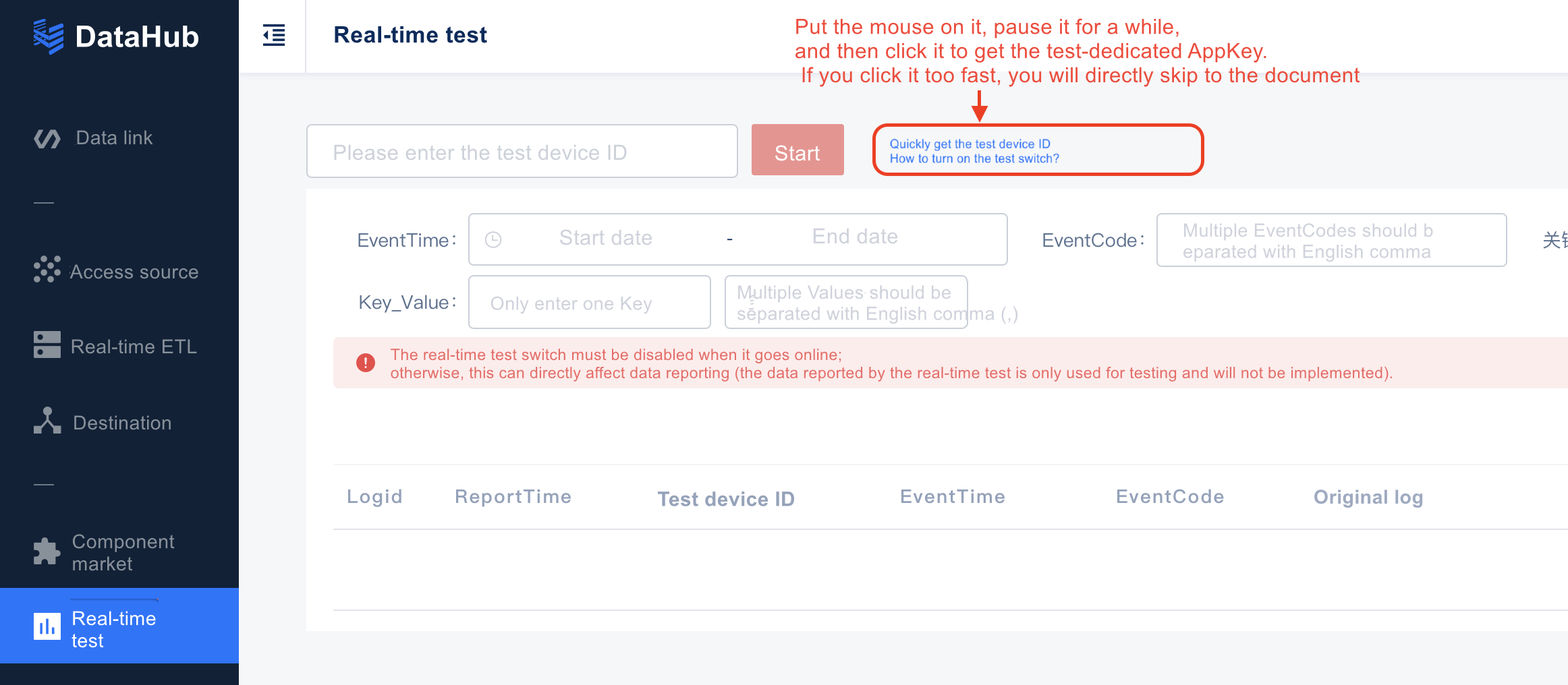
3. Get the joint debugging AppKey. The joint debugging 'key' may change, so try not to close this page
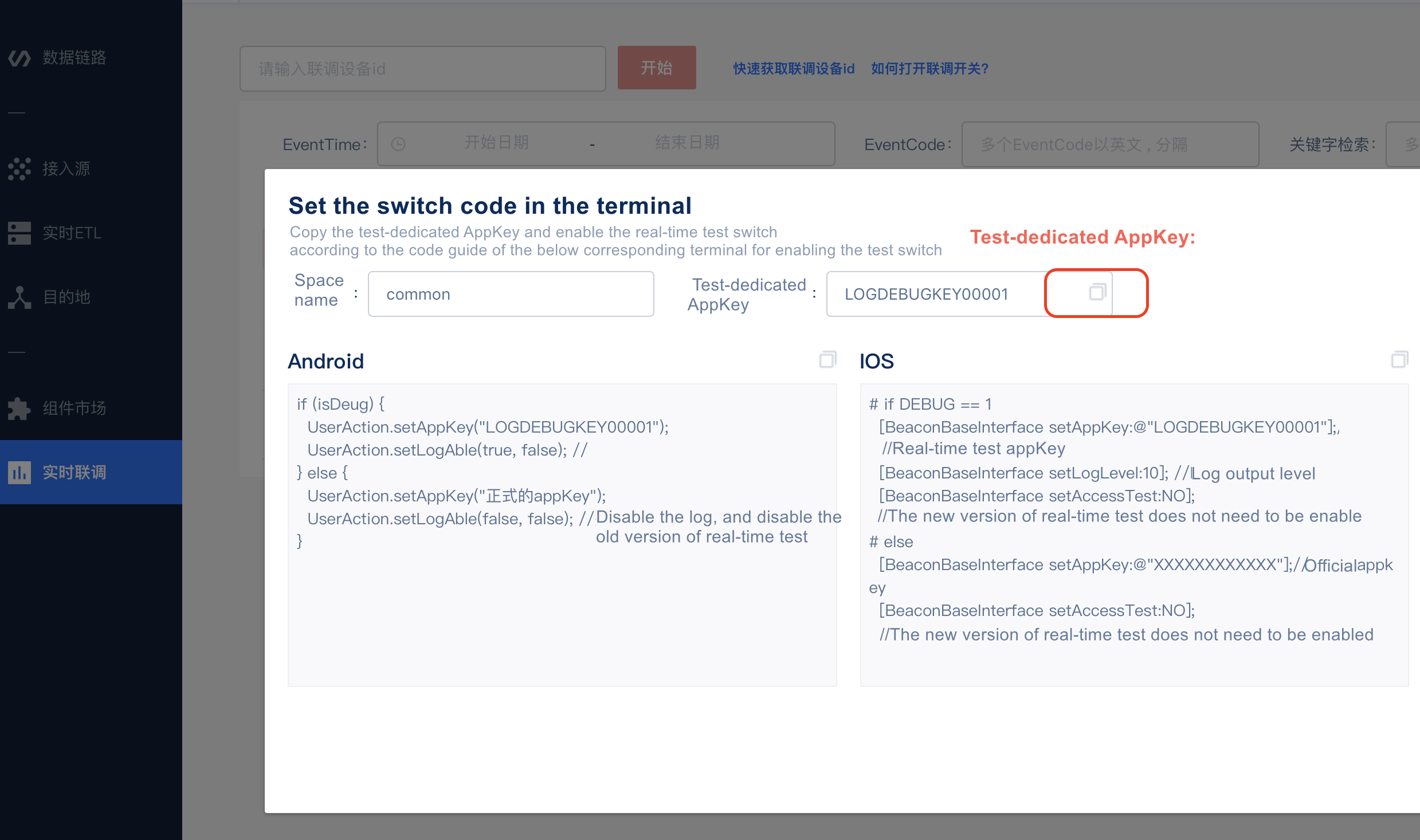
4. The dedicated appKey of joint debugging is only used in the test environment. In the formal environment, it must be replaced with the formal Appkey
- iOS
In the project, find MSDKAppSetting.bundle/MSDKConfig.ini file, and then add the following configuration
[ Beacon configuration ]
BEACON_APP_KEY = {the dedicated appKey of joint debugging}
MSDK_DEBUG = 1
MSDK_DEBUG_CHANNEL = Beacon
- Android
Add configuration in the project file assets/MSDKConfig.ini
[ Beacon configuration ]
BEACON_APP_KEY = {the dedicated appKey of joint debugging}
MSDK_DEBUG = 1
// 5.11 and earlier versions. During real-time joint debugging, the Beacon of MSDK_DEBUG_CHANNEL must be deleted, but there will be no client joint debugging log of Beacon at this time
MSDK_DEBUG_CHANNEL = {delete Beacon}
// 5.12 and later versions
MSDK_DEBUG_CHANNEL = Beacon
5. Get the mobile phone's QIMEI
After Appkey is changed and re-packaged into an APK or IPA file, install the game installation package to the mobile phone
iOS Find the log as follows:
2020-07-20 17:45:21.110401 MSDKDemo[1750:389421] [2020-07-20 17:45:21 110] | Debug | [MSDK] |0x1ad0abc40| MSDKReportBeacon.mm:53|-[MSDKReportBeacon initStat]_block_invoke| Beacon getQIMEI e8475612-7b80-4f50-ab36-e67c57a13bc7
Android Find the log as follows:
2020-03-04 12:30:15.053 31489-31546/com.tencent.beacon.beacondemo D/beacon_step_upload: (QimeiModule.java:202)updateQimei [qimei] update Qimei:2727da60efd8d334 imsi: aid:2727da60efd8d334 mac:42:12:f1:e9:32:f2 by server.
6. After getting QIMEI and starting to perform joint debugging, view App's report record on the real-time view tool

5.3 Qimei36 description
For Qimei36 reporting function, iOS has started to support it since MSDK5.15/Android and MSDK5.16. It is defaulted as empty. If needed, you can contact Beacon to activate the permission. Please refer to the activation guidelines: https://iwiki.woa.com/pages/viewpage.action?pageId=417707553
- For appKey, it is generally QQ number on the Android end and is i+QQ number on the iOS end. Please refer to Feiying-system ---SDK parameter --- Beacon Key field, or consult " Beacon Assistant".
- Qimei36 refreshes once every 24 hours.
All rights reserved.