01/04/2026 11:54:28
Extension Module Development
I. Plugin development
The Extension module is used to encapsulate functions that cannot reuse the existing MSDK interfaces, such as the built-in game mall of the channel. For the functions required by the game, it is recommended to reuse the existing MSDK interfaces as much as possible, so that the game can be released on different channels. If the game can't reuse such functions, it choose Extension module to implement them.
1.1 Extension module description
Instructions about how to call the Extension module: The Extension module can encapsulate the functions needed by any game. When using the functions of the Extension module, the game needs to pass in the channel name (channel), method name (extendMethodName) and the method parameter list (paramsJson, Json format) to it. MSDK Core will find the corresponding method according to the channel name and method name and call Extend plugin to process them.
The Extension module's method running threads:
- Calling thread: When a method in the Extension module is called, it will directly use the thread called by the game to execute it without automatic thread switching. If there are time-consuming operations or UI processing to be made in the method, it is needed to switch threads autonomously before calling the method of the Extension module
- Callback thread: When a method is called back, the callback thread will switch to the UI thread for processing by default (UnrealEngine will automatically switch to the Game Thread) due to considerations about that the UI operation is likely to exist in the callback
[info] Caution The Extension module does not support method overloading, so it is needed to redefine the new method's name
1.2 Description of the Extension module's returns
The Extension module's call result data, which supports synchronous return and asynchronous callback. The synchronous return result will be returned as a string, and the asynchronous callback result can be returned through Observer preset by the game. The specific process is shown in the following diagram:
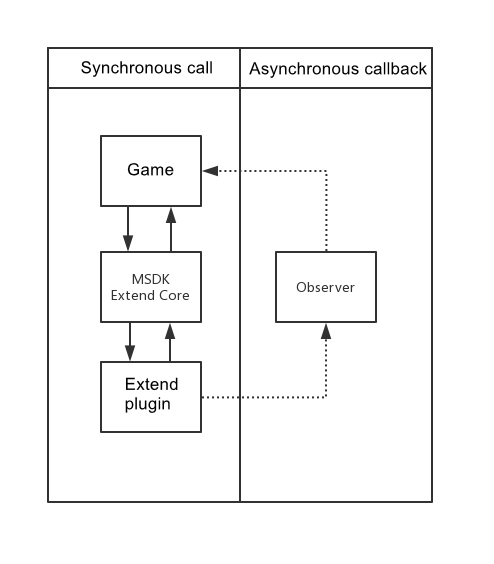
Synchronous return , whose result data will be transparently transmitted to the game from Extend Plug-In through MSDK Extend Core. The specific filling rules can be user-defined. For example, it can return true orfalse, and it can also return a Json string. If the game does not care about the result of this synchronous call, it can also return null directly.
Asynchronous callback . The game needs to pass in the corresponding Observer when calling the callback. The result data will also be accordingly returned to the game's processing function through Observer.
II. Client Plugin Development
2.1 Android Platform
2.1.1 Class rule description
- Package naming rule: fixed as
com.tencent.gcloud.msdk.extend - Class naming rule:
channel + Extend, such as:GarenaExtend - Must implement a
public CLASSNAME (String seqID)constructor, which is usually used for function initialization - The Extension module does not need to implement other interfaces, but MSDK makes the following rules for the Extension module's method parameter list, return values and access modifiers:
- Method parameter list, which are only
String paramsJson,String seqIDparamsJsonStringtype, JSON format, is the parameter list required by the functions. For example, the Garena mall requiresregion,roleIdandserverIdparameters, andparamsJsoncan be{"region":"TW","roleId":234234,"serverId":4}. In the method implementation, it is needed to parseparamsJsonto get the parameter information required by the method.seqIDStringtype, MSDK function call sequence ID, which is used to mark which function is called. It is recommended to add the corresponding tag in the log to location problems
- The return value must be
Stringtype. This value is used for the call result of the game's synchronous return method - Access modifiers, which must be
publicto make the method exposed
- Method parameter list, which are only
2.1.2 Description of callback fields
As for the description of the callback function, please refer to Client Plugin Development Rules
observerIDcallback function IDMSDKObserverID.MSDK_EXTEND_OBSERVER_RET, the Extension module's unified observerID
retreturn struct, which is unified asMSDKExtendRet- In addition to the necessary success/failure information in the callback result, it is also needed to set 'channel' and 'extendMethodName'. The game will further process the callback according to 'channel' and 'extendMethodName'. Among them,
channelis the channel name (such as Garena), andextendMethodNameis the function name of the method (such as openMS) - If the game needs to return complex callback data (such as special friends list information), it can assign it to
ret.extraJsonin Json format
- In addition to the necessary success/failure information in the callback result, it is also needed to set 'channel' and 'extendMethodName'. The game will further process the callback according to 'channel' and 'extendMethodName'. Among them,
methodNameIDFunction ID defined by MSDK, used to define the callback methodMSDKMethodNameID.MSDK_EXTENDis the unified method ID of the Extension module
2.1.3 Framework example
package com.tencent.gcloud.msdk.extend;
public class GarenaExtend {
public GarenaExtend(String seqID) {
MSDKLog.d("[ " + seqID + "] Garena Extend initialize");
// TODO Initialize the Garena environment
...
}
public String openMS(String paramsJson, final String seqID) {
MSDKLog.d("[ " + seqID + "] openMS paramsJson: " + paramsJson);
// The Extend method's name at the callback
final String extendMethodName = "openMS";
// Parse specific parameters according to paramsJson
final String region = IT.getJsonString(paramsJson, "region");
MSDKLog.d("[ " + seqID + "] openMS region: " + region);
// Call the channel method
...
// The return method is called successfully
IT.onPluginRetCallback(MSDK_EXTEND_OBSERVER_RET, new MSDKExtendRet(MSDK_EXTEND, MSDKErrorCode.SUCCESS, GarenaConst.Channel.CHANNEL, extendMethodName), seqID);
// If the game doesn't care about the synchronous call result, it can return null directly; the synchronous result returned here is "success"
return "{\"retCode\":\"0\",\"retMsg\":\"open success\"}";
}
}
2.2 iOS Platform
2.2.1 Class rule description
- Naming rules: Fixed as
MSDKExtend + channel, such as:MSDKExtendGarena - The Extension module does not need to implement other interfaces, but MSDK makes the following rules on the method signature , method parameter list and return value of the Extension module:
- Method signature must be
"Method name:seqID:" - Method parameter list, which are only
NSString * paramsJson,NSString * seqIDparamsJsonNSString *type, JSON format, is the parameter list required by the functions. For example, the Garena mall requiresregion,roleIdandserverIdparameters, andparamsJsoncan be{"region":"TW","roleId":234234,"serverId":4}. In the method implementation, it is needed to parseparamsJsonto get the parameter information required by the method.seqIDNSString *type, MSDK function call sequence ID, which is used to mark which function is called. It is recommended to add the corresponding tag in the log to location problems
- The return value must be
NSString *type. This value is used to return the call result of the method to the game synchronously
- Method signature must be
- Methods in the Extension module must be exposed in the header file
2.2.2 Description of callback fields
As for the description of the callback function, please refer to Client Plugin Development Rules
observerIDcallback function IDkObserverIDExtendRet, the Extension module's unified observerID
retreturn struct, which is unified as`InnerExtendRet- In addition to the necessary success/failure information in the callback result, it is also needed to set 'channel' and 'extendMethodName'. The game will further process the callback according to 'channel' and 'extendMethodName'. Among them,
channelis the channel name (such as Garena), andextendMethodNameis the function name of the method (such as openMS) - If the game needs to return complex callback data (such as special friends list information), it can assign it to
ret.extraJsonin Json format
- In addition to the necessary success/failure information in the callback result, it is also needed to set 'channel' and 'extendMethodName'. The game will further process the callback according to 'channel' and 'extendMethodName'. Among them,
methodNameIDFunction ID defined by MSDK, used to define the callback methodkMethodNameExtendis the unified method ID of the Extension module
2.2.3 Framework example
- (NSString*)openMS:(NSString*)paramsJson seqID:(NSString*)seqID {
LOG_DEBUG("[ %s ] openMS paramsJson: %s", [seqID UTF8String], [paramsJson UTF8String]);
// The Extend method's name at the callback
String extendMethodName = "openMS";
// Parse specific parameters according to paramsJson
NSDictionary* extraDict = [MSDKUtilsIOS dictFromJsonString:paramsJson];
NSString* region = extraDict[@"region"]?:nil;
LOG_DEBUG("[ %s ] openMS region: %s", [seqID UTF8String], [region UTF8String]);
// Call the channel method
...
InnerExtendRet ret(MSDKError::SUCCESS);
ret.methodNameID = kMethodNameExtend;
ret.channel = GARENA_CHANNEL;
ret.extendMethodName = extendMethodName;
MSDKInnerObserverHolder<InnerExtendRet>::CommitToTaskQueue(ret, kObserverIDExtendRet, [seqID UTF8String]);
// If the game doesn't care about the synchronous call result, it can return null directly; the synchronous result returned here is "success"
return @"{\"retCode\":\"0\",\"retMsg\":\"open success\"}";
}
All rights reserved.