12/10/2025 15:11:37
Problem description
Login returns error 1104: "Config error, it could be invalid gameid"
A detailed return example:
{"ret":1104,"msg":"Config error, it could be invalid gameid or channelid . ","openid":"","token_expire_time":0,"first":0,"reg_channel_dis":"","user_name":"","picture_url":"","need_name_auth":false,"channel_info":"","bind_list":"","confirm_code":"","confirm_code_expire_time":0,"channelid":15,"retCode":5,"retMsg":"Server Error","token":"","gender":0,"pf":"","pfKey":"","channel":"Apple","methodNameID":112,"extraJson":""}
Cause of the problem
1.The error is caused by invalid gameid or channelid.
2.The error is caused by failing to check the corresponding channel in the Feiying system or by configuring the channel information incorrectly.
Solution
1.Confirm the accuracy of gameid and channelid.
A. The client checks MSDK_GAME_ID in the MSDKConfig.ini file. The method is as follows.
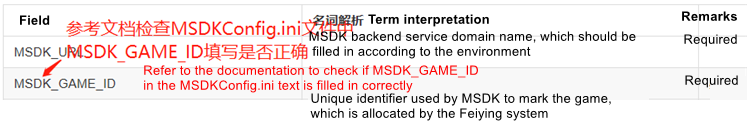
B. The server checks gameid and channelid in the request URL. The method is as follows.
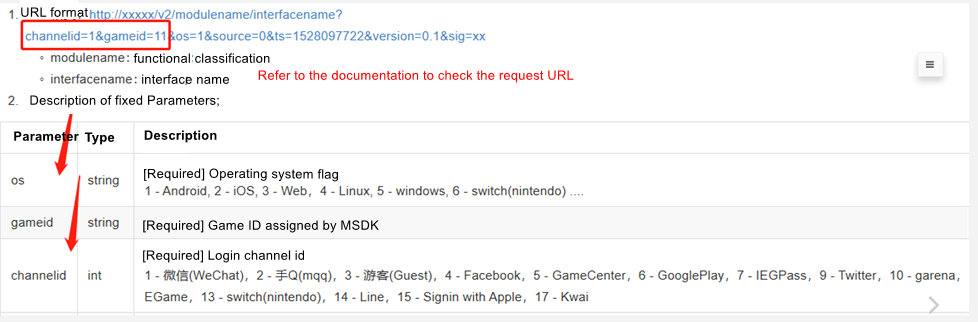
2.Confirm the configuration of the login channel in the Feiying system.
Go to "Feiying System->Game Management->My Game->Login Information->Login Channel" to check whether the required channel is checked and the channel information is filled in correctly.
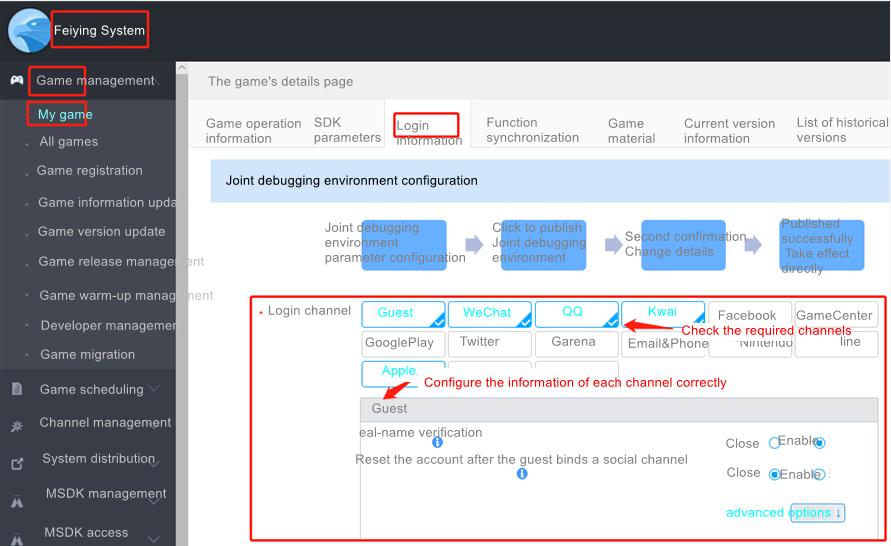
Special notice: After configuring the above content, be sure to click "Release it to the joint debugging /the release environment".

All rights reserved.