12/10/2025 15:11:37
Problem description
There is no XXX product information in "Bugly Console->My Product". The details are shown in the figure below.
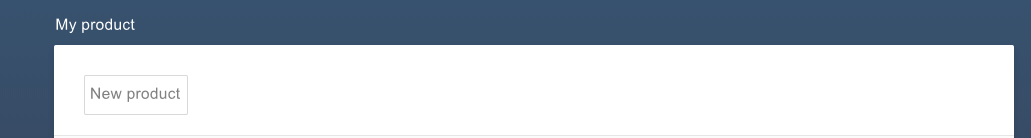
Cause of the problem
This exception may be caused by the fact that the account logging into the Bugly console has no permission to access the Bugly information of XXX product.
Solution
(1) If the product uses BuglyID in "Feiying System ->My Game-> SDK Parameters" when accessing Bugly
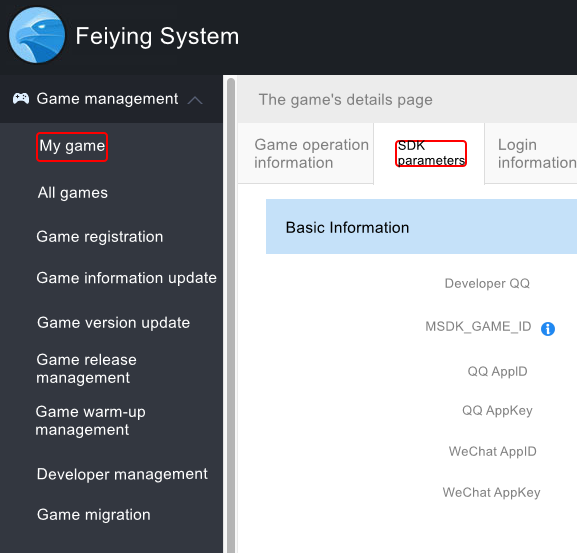
Add a permission. You need to add an account in "Feiying System->My Game->Function Synchronization->Bugly" before you have the corresponding permission. The details are shown in the figure below.
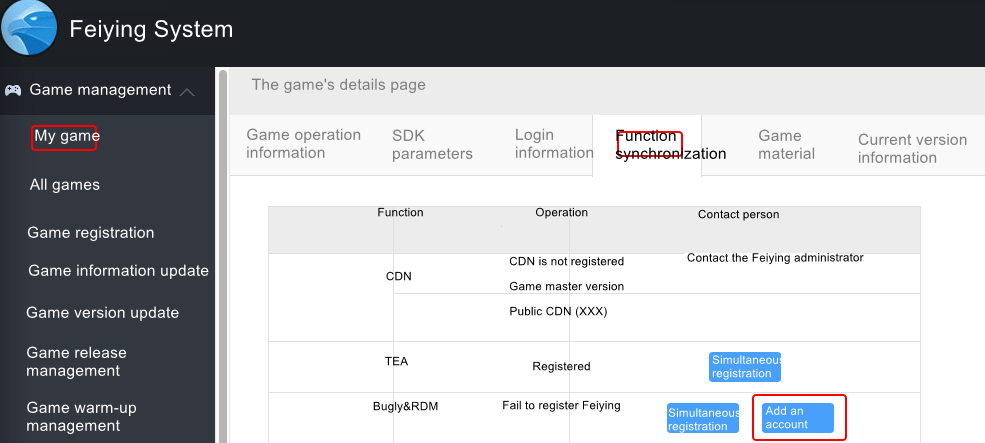
(2) If the product is connected to Bugly, use BuglyID applied by the Bugly platform itself
If you want to add a permission, you need to consult the Bugly Assistant for help.
Note:
BUGLY_APP_ID_ANDROID/BUGLY_APP_ID_IOS configured in the MSDKConfig.ini file is the BuglyID value used by the product.
All rights reserved.