02/26/2026 18:25:39
The Client's Channel Access Rules
The overall architectural logic of the MSDK client is as follows
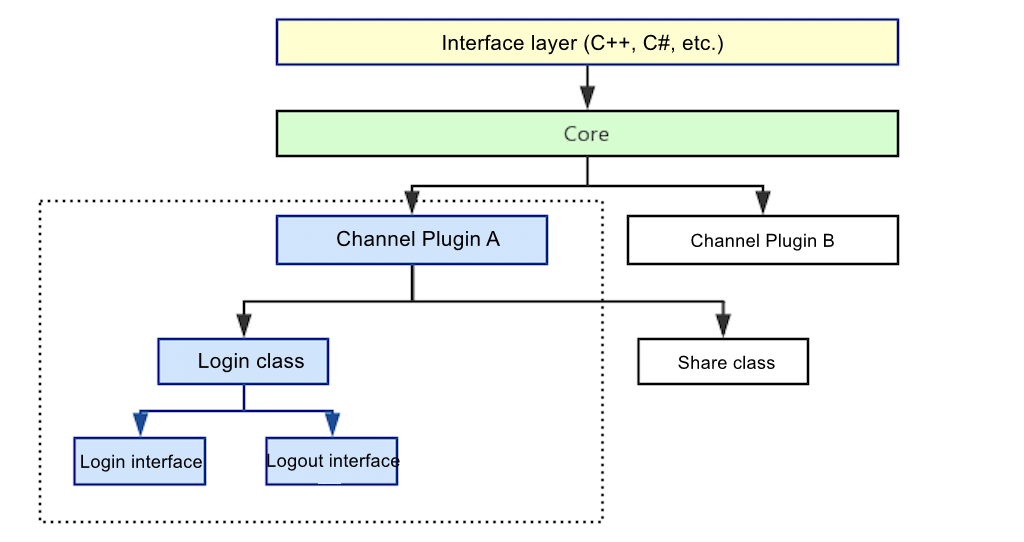
The interface layer and the Core layer are the common logic for all channels and are provided by MSDK as components. Developers only need to implement the newly accessed channel code according to the MSDK open platform's access rules.
I. Channel naming rules
1.1 Android Platform
A new channel added to the Android platform is named in the project directory:
Channel name, where the channel name is made of lowercase English letters, such as: garena,qq, google
Channel package name (package name) rules: com.tencent.gcloud.msdk.channel, such as: com.tencent.gcloud.msdk.garena
1.2 iOS Platform
A new channel added to the iOS platform is named under the project directory as follows: MSDK + channel, where the channel name is case sensitive
For example: MSDKGarena, MSDKQQ, MSDKGameCenter
II. Version number rules
The version number is divided into two types: string version number and numeric version number
2.1 String version number, which is divided into four sections from front to back:
- Major version number, fixed to 5
- Feature version number, which must be consistent with MSDK Core version number
- Plugin version number, 3 digits in length, incremented when the logic changes
Build version number, which can take SVN or GIT version mark
Example:
"5.0.010.123"
2.2 Numeric version number
Take the first three sections of the string version number
For example: When the string version number is "5.0.010.123", the numeric version number is 50010
2.3 View method:
Android Platform
In Android's build plugin jar package, BuildConfig file content, for example:package com.tencent.gcloud.msdk.garena; public final class BuildConfig { // Numeric version number public static final int VERSION_CODE = 50010; // String version number public static final String VERSION_NAME = "5.0.010.123"; }iOS Platform iOS places the following content in the header file in the way of macro definition, for example:
// String version number #define MSDKGarena_Version_String "5.0.010.2280" // Numeric version number #define MSDKGarena_Version_Int 50010
III. Code development rules
3.1 Singleton mode
MSDK plugins are all in the singleton mode
- In the Android platform, the singleton mode is supported by the MSDK Core package and does not require any plugin processing
- In the iOS platform, the singleton mode needs to be completed by the plugin
Precautions:
- In the Android platform, the constructor is called only once
- In the iOS platform, there are two ways to implement singletons:
- Define it by the singleton macro provided by MSDK, add
SYNTHESIZE_SINGLETON_FOR_CLASS_HEADER (class name)to theinterfaceof the class, and addSYNTHESIZE_SINGLETON_FOR_CLASS (class name)to the `implementation' of the class - If the channel plugin needs to make some processing during initialization, please refer to the way shown in MSDKPushXG to perform some initialization operations while guaranteeing the singleton case
- Define it by the singleton macro provided by MSDK, add
3.2 Lifecycle Processing
MSDK provides a unified lifecycle processing mechanism. It is recommended that the lifecycle in the plugin be handled according to the general rules of MSDK. The implementation way is:
- Android Platform
- Create a
channel name (case sensitive) + LifeCycleObserverclass, which implements theILifeCycleinterface to handle the lifecycle of the app - In the MSDKConfig.ini configuration file, add the channel name (case sensitive, separated by commas) in the
MSDK_LIFECYCLE_OBSERVERSconfiguration item, so that the channel's lifecycle is monitored when the app starts
- Create a
- iOS Platform
InMSDKApplicationDelegate, the game can autonomously implement the required functions in the system's listening function
3.2.1 Android LifeCycleObserver class
The LifeCycleObserver class is often used in case that the channel SDK needs to handle the lifecycle. It can be optionally implemented.
- Package naming rule: fixed as
com.tencent.gcloud.msdk - Class naming rules:
channel name (case sensitive) + LifeCycleObserver, such as:GarenaLifeCycleObserver - Must implement the
ILifeCycleinterface
3.2.2 iOS MSDKApplicationDelegate class extension
The MSDKApplicationDelegate class extension is often used in case that the channel SDK needs to handle the lifecycle. It can be optionally implemented.
- File naming rules:
MSDKApplicationDelegate + channel, such asMSDKApplicationDelegate+Garena.mm - Class naming rule:
MSDKApplicationDelegate (channel), such as:MSDKApplicationDelegate (Garena) - List of supported lifecycle processing functions:
| Definition of lifecycle | Monitored system lifecycle |
|---|---|
| APPLICATION_DIDFINISHLAUNCHINGWITHOPTIONS | application:didFinishLaunchingWithOptions: |
| APPLICATION_OPENURL_SOURCEAPPLICATION_ANNOTATION | application:openURL:sourceApplication:annotation: |
| APPLICATION_OPENURL_OPTIONS | application:openURL:options: |
| APPLICATION_DEVICE_TOKEN | application:didRegisterForRemoteNotificationsWithDeviceToken: |
| APPLICATION_FAIL_DEVICE_TOKEN | application:didFailToRegisterForRemoteNotificationsWithError: |
| APPLICATION_NOTIFICATION | application:didReceiveRemoteNotification: |
| APPLICATION_NOTIFICATION_HANDLE | application:didReceiveRemoteNotification:fetchCompletionHandler: |
| APPLICATION_LOCAL_NOTIFICATION | application:didReceiveLocalNotification: |
| APPLICATION_CONTINUEUSERACTIVITY | application:continueUserActivity:restorationHandler |
3.3 Report the plugin's version number
It is recommended to report the corresponding plugin version numbers of all the plugins that accesses MSDK. Such reporting can be used for version monitoring and statistics. MSDK has provided the function interface for version reporting. It is only needed to call the corresponding method in the plugin.
Android Platform
/* MSDK plugin reporting function * It is recommended that each plugin report the plugin information through MSDK's reporting interface * - pluginVer plugin version number, which is recommended to get from BuildConfig. For rules, please refer to the description of the version number definition in plugin's build.gradle file * - sdkName plugin name, which is usually the channel name, such as: Garena * - sdkVer channel SDK version, which is generally obtained from the channel SDK, such as: GGPlatform.GGGetSDKVersion(). If not available, it can be empty * - seqID is the calling sequence ID. It is alright to directly return the ID passed by function to it. If not available, it can be empty * - extra is extension information. It is allowed to pass in the user-defined JSON structure string to it. If not required, it can be empty */ IT.reportPlugin(BuildConfig.VERSION_NAME, "Garena",GGPlatform.GGGetSDKVersion(), seqID, "{}");iOS Platform
/** MSDK plugin reporting function * It is recommended that each plugin report the plugin information through MSDK's reporting interface * The function is the implementation of the macro definition mode. The prototype: * - REPORT_PLUGIN(pluginName, pluginVer, sdkName, sdkVer, seqID, extraJson) * - pluginName plugin name, which is usually MSDK + channel, such as: MSDKGarena * - pluginVer plugin version number string * - sdkName plugin name, which is usually the channel name, such as: Garena * - sdkVer channel SDK version, which is generally obtained from the channel SDK, such as: GG::GGPlatform::GetInstance()->GGGetSDKVersion(). If not available, it can be empty * - seqID is the calling sequence ID. It is alright to directly return the ID passed by function to it. If not available, it can be empty * - extraJson is extension information. It is allowed to pass in the user-defined JSON structure string to it. If not required, it can be empty */ REPORT_PLUGIN("MSDKGarena", MSDKGarena_Version_String ,"Garena", GG::GGPlatform::GetInstance()->GGGetSDKVersion().c_str(),"", "{}");
3.4 Callback description
After the processing of most plugins' interfaces is completed, the plugin processing results need to be called back to MSDK Core to further process the data. For example, after successful login, the login results need to be passed to MSDK Core. MSDK Core will sned the request to the server for login authentication. The callback's parameters include: ObserverID, MethodID, and seqID
Description of related fields:
| Field | Description | Use |
|---|---|---|
| ObserverID | Observer ID, used for different callback processing | In the callback of channel code, ObserverID needs to be returned to MSDK Core so as to be called back to the corresponding listener |
| MethodID | Method name ID. Each method corresponds to a different methodID. MSDK Core will do different processing according to the methodID | In the channel code, use methodID to determine what different processing should be done. For example, use methodID to determine whether the function to be called is supported by the backend or by the plugin; The struct data returned in the channel code's callback also needs to return the corresponding methodID to distinguish the currently called method. Printing methodID in the necessary logs can facilitate problem positioning and log query |
| seqID | The sequence number of each method call, which is randomly generated in MSDK Core according to the calling time | seqID is returned in the channel code's callback to facilitate tracking the current call record. Printing seqID in the necessary logs and plugin reports can facilitate problem positioning and log query |
3.4.1 Observer ID: ObserverID
Each ObserverID corresponds to a processing method in MSDK Core. These processing methods are used to further process the processing result of the plugin after the plugin is called back.
Note:
- There may be a method corresponding to multiple ObserverID (for example, Android Login method has the callback
MSDK_LOGIN_OBSERVER_LOGIN_PLUGINin case of success and has the callbackMSDK_LOGIN_OBSERVER_LOGIN_RETin case of error) - It is also possible that multiple methods correspond to an ObserverID (for example, the share and sendMessage methods of Android's Friend module both correspond to
MSDK_FRIEND_OBSERVER_DELIVER_MESSAGE). For details, please refer to the specific module development documentation
3.4.2 Method ID - MethodID
Generally, each method has a MethodID, the same as ObserverID. But if MethodID is different, the corresponding processing logic is also different.
Note: There are multiple MethodID for the Login method of the Login module. So when making a callback, the plugin developer tries to choose the MethodID passed in from the method to make a callback, so as to ensure that the callback is correct
[info] Special case
For some functions, the plugin needs to actively call back the result to MSDK Core. For example, after the Push module receives a push message, it needs to actively call back it to MSDK Core
3.4.3 Return struct - Ret
The return struct is used to preserve the processing result of the plugin, including the following fields:
methodNameID: MethodID, which is the function ID defined by MSDK, used for the definition of the callback methodretCode: MSDK error code. Common error code definitions can be found in theMSDKErrorCodeclass orassets/MSDKRetMsg.jsonerror information configuration file. Instructions on the use of common error codes are as follows:SUCCESS: return successfullyCANCEL: operation is cancelled. It is recommended to return this value when the channel operation is canceledTHIRD: channel error, which is returned when the channel operation fails. At this time, thirdCode must be assigned with a value
retMsg: MSDK's error information, filled in as appropriatethirdCode: channel error code, which is returned according to the channel error code definitionthirdMsg: channel error information, filled in by following the channel error informationextraJson: extension information, which can be used by the plugin to pass the user-defined parameter. It is a JSON string
3.4.4 Callback function description
Android Platform
Use the unified callback processing methodIT.onPluginRetCallbackFunction prototype:public static native void onPluginRetCallback(int observerID, MSDKRet ret, String seqID);observerIDcallback function IDretreturn struct must be a subclass ofMSDKRetseqIDis the call sequence's ID, which can be directly filled in with the sequence ID passed in by the function
iOS Platform
The unified callback processing methodMSDKInnerObserverHolder<T>::CommitToTaskQueue, where the generic parameterTneeds to be the same as the typeRetTypeof the return structretFunction prototype:static void CommitToTaskQueue(const RetType &ret, const unsigned int observerID, const String &seqID)retreturn structobserverIDcallback function IDseqIDis the call sequence's ID, which can be directly filled in with the sequence ID passed in by the function
IV. Channel plugin packaging rules
4.1 Android Platform
It is recommended to package the release version as aar, then unpack aar and organize it into the ADT project directory structure, and then package the directory structure and place the package into the game

- The folder and jar package naming rules are unified as:
msdk-channel, such as:msdk-garena - Pay attention to organizing AndroidManifest.xml and the files in the 'res' directory
4.2 iOS Platform
[info] Packaging environment
The packaged version of iOS Framework must be C11, otherwise cross-library issues may exist
The package can be named as the same with the plugin, that is "Framework", and then unveil the corresponding plugin function header file. For example:
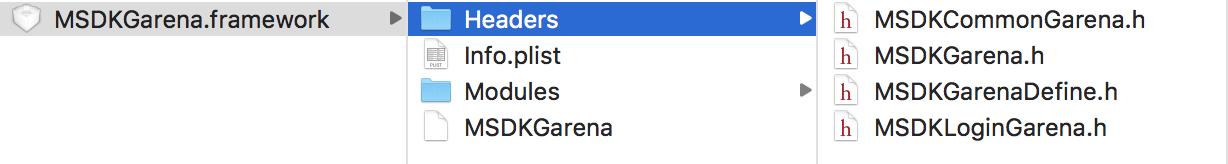
All rights reserved.