01/04/2026 11:54:28
Solution
Method I. Cancel the game's associations through WeChat Game Center For example: Enter WeChat game management (WeChat Client> Discovery> Games> Me> Privacy Settings> Last Column), find the corresponding game and click "Cancel Game Associations" to quickly expire WeChat authorization.
Method II. Change devices For example: Kill the process after logging into the account on Device A, and then log into the account on Device B. Then start the game on Device A. At this time, Device A (auto login) will receive a callback that the WeChat authorization has expired.
Extension: The recommended login process is as follows. MSDK will verify the token during automatic login. As for details about the interface call, please refer to Login Module documentation
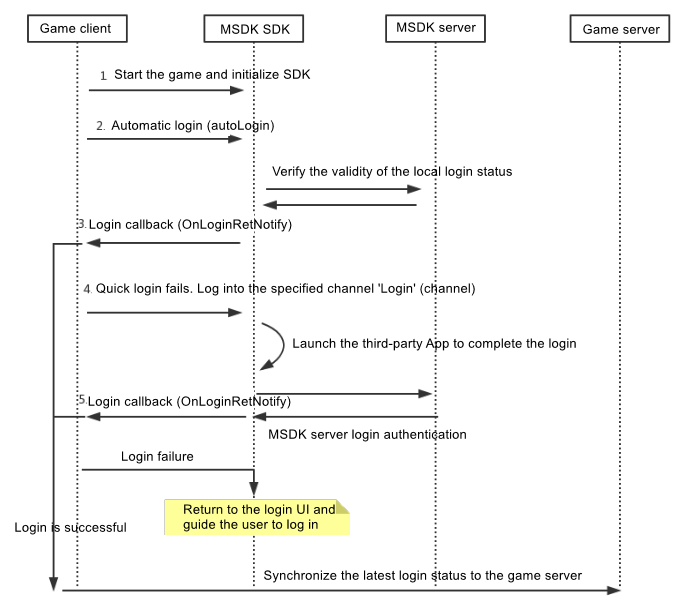
All rights reserved.