01/04/2026 11:54:28
Friend Module Development
I. Plugin development instructions
The Friend module is a social function module of MSDK. Its main functions include:
(1) The message sending function. Message types includes friend invitation, text, link, image, music, video, miniApp, etc.
(2) Sharing function (WeChat Moment, QZone, Facebook TimeLine, Twitter). Shared message types include text, image, link, music, and video.
The message delivery function is divided into two categories:
- Send messages by the Silence mode: share messages directly after calling API. The silence delivery process is executed in the app's backend and it has no popup window
- Send messages by the Dialog mode: a share box will pop up after API is called. The user needs to make further operations to share messages
For details, please see MSDK Friend Module
II. Client Plugin Development
2.1 Android Platform
2.1.1 Class implementation rules instructions
- Package naming rule: fixed as
com.tencent.gcloud.msdk.friend - Class naming rule:
channel + Friend, such as:GarenaFriend - Must implement the 'IFriend' interface
sharefunction, which implements the sharing functionsendMessagefunction, which implements the message sending functionisBackendSupportedfunction, which judges whether to send data to the backend to be implemented. For example, QQ channel's sharing function can send data through the server, then return "true" to let the server handle the relevant logicsendToGameCenterfunction, which implements the function of sending data to the Game CenteraddFriendfunction, which implements the function of adding friends in channels. For example, a player can add friends in Facebook by calling the interface.queryFriendsfunction, which implements the function of querying friends, generally including: in-game friends, and social friendsneedOpenid2Uidfunction, which converts MSDK Openid inMSDKFriendReqInfo.userinto the user ID of the channel
- Must implement a
public CLASSNAME (String seqID)constructor, which is usually used for function initialization
2.1.2 Description of callback fields
As for the description of the callback function, please refer to Client Plugin Development Rules
observerIDcallback function ID- Generally filled in (except for the friend query method); just filled in wth
observerIDpassed in by the channel method - The 'observerID' of the friend query method is
MSDKObserverID.MSDK_FRIEND_OBSERVER_QUERY_FRIEND
- Generally filled in (except for the friend query method); just filled in wth
retreturn struct must be a subclass ofMSDKRet- For common methods (except the friend query method), the return result is
MSDKRet - For the friend query method, the return result is
MSDKFriendRet. Fill the friend information intoMSDKFriendRet.friendInfoList MSDKPersonInfois a friend information struct- `openid, the user's MSDK Openid; for channels, it is generally left blank
userName, the user's nickname, which can be emptygender, the user's gender, which can be emptypictureUrl, the user's avatar, which can be emptycountry, the user's country, which can be emptyprovince, the user's province, which can be emptycity, the user's city, which can be emptylanguage, the user's language, which can be empty
- For common methods (except the friend query method), the return result is
methodNameIDFunction ID defined by MSDK, used to define the callback methodMSDKMethodNameID.MSDK_FRIEND_SHAREis the sharing method's IDMSDKMethodNameID.MSDK_FRIEND_SEND_MESSAGEis the message sending method's IDMSDKMethodNameID.MSDK_FRIEND_QUERY_FRIENDis the friend query method's IDMSDKMethodNameID.MSDK_FRIEND_ADD_FRIENDis the friend adding method's ID
2.1.3 IFriend interface
share function
Implement the sharing function. Share messages to the information wall, such as WeChat Moment, QZone, Facebook, information is basically visible to all friends.
Call the channel's sharing function. It is only needed to return "success" or "failure".
@Override public void share(MSDKFriendReqInfo reqInfo, String seqID, int observerID) { // TODO The channel's sharing logic ... // Return "Share the message successfully" MSDKRet result = new MSDKRet(mMethodID, MSDKErrorCode.SUCCESS); IT.onPluginRetCallback(observerID, result, seqID); }sendMessage function
Implement the message sending function. Send a message to one or more specific players and present it in the channel app in the form of chat record.
Call the message sending function of the channel. It is only needed to return "success" or "failure".
@Override public void sendMessage(MSDKFriendReqInfo reqInfo, String seqID, int observerID) { // TODO The channel's message sending logic ... // Return "Send the message successfully" MSDKRet result = new MSDKRet(mMethodID, MSDKErrorCode.SUCCESS); IT.onPluginRetCallback(observerID, result, seqID); }isBackendSupported function
Whether to send data to the backend for implementation. For example, if the sharing function of the QQ channel can be sent by the server, the channel returns "true" to let the server handle the relevant logic.
MSDK currently does not support the backend call of the friends function in the open platform. If your game needs support for this function, please contact MSDK for processing. Direct return is currently not supported.
@Override public boolean isBackendSupported(int methodID, int type, String seqID) { // Return "false", indicating that the friends function does not support being called by the backend return false; }queryFriends function
Implement the function of querying friends, generally including: in-game friends, and social friends
Call the channel's friend-getting function. Return the friends list or return "failure" directly.
@Override public void queryFriends(String subChannel, int page, int count, boolean isInGame, String seqID, String extra) { // Return "Not supported" MSDKFriendRet ret = null; try { ret = new MSDKFriendRet(new JSONObject()); ret.retCode = MSDKErrorCode.NOT_SUPPORT; // MSDKFriendRet requires the plugin to fill in retMsg manually ret.retMsg = IT.getRetMsg(ret.retCode); ret.methodNameID = MSDK_FRIEND_QUERY_FRIEND; } catch (JSONException e) { MSDKLog.e("[ " + seqID + " ] queryFriends json exception"); } IT.onPluginRetCallback(MSDKObserverID.MSDK_FRIEND_OBSERVER_QUERY_FRIEND, ret, seqID); }addFriend function
Implement the channel's friend adding function. For example, the player can add friends in Facebook by calling the interface.
Call the channel's friend adding function. It is only needed to return "success" or "failure".
@Override public void addFriend(MSDKFriendReqInfo reqInfo, String seqID, int observerID) { // Return "Not supported" IT.onPluginRetCallback(observerID, new MSDKRet(MSDK_FRIEND_ADD_FRIEND, MSDKErrorCode.NOT_SUPPORT), seqID); }needOpenid2Uid function
Implement the conversion of MSDK Openid in 'MSDKFriendReqInfo.user' to the user ID of the channel
MSDK currently does not support the Openid conversion function of the open platform. Please use the game's own backend interface to convert Openid. Please return "false" directly if not needed.
@Override public boolean needOpenid2Uid(int methodID, MSDKFriendReqInfo reqInfo, String seqID) { // Return "Don't need conversion" return false; }[info] For details, please refer to Demo Code
2.2 iOS Platform
2.2.1 Class implementation rules instructions
- Naming rules: Fixed as
MSDKFriend + channel, such as:MSDKFriendGarena - Must implement the
MSDKFriendDelegateprotocolsharefunction, which implements the sharing functionsendMessagefunction, which implements the message sending function- [Optional]
addFriendfunction, which implements the channel's friend adding function. For example, the player can add friends in Facebook by calling the interface. - [Optional]
queryFriendsfunction, Implement the function of querying friends, generally including: in-game friends, and social friends - [Optional]
isBackendSupportedfunction, which judges whether to send data to the backend to be implemented. For example, QQ channel's sharing function can send data through the server, then return "true" to let the server handle the relevant logic - [Optional]
needOpenid2Uidfunction, which implements the conversion of MSDK Openid inMSDKFriendReqInfo.userto the user ID of the channel
2.2.2 Description of callback fields
For the description of the callback function, please refer to [Client Plugin Development Rules] (../Access/ClientDevRules.md#33-Interface Callback Description)
observerIDCallback function ID, which is generally filled in (except for the friend query method), just filled in wthobserverIDpassed in by the channel method. The observerID of the friend query method iskObserverIDQueryFriendretreturn struct- For common methods (except the friend query method), the return result is
InnerBaseRet - For the friend query method, the return result is
InnerFriendRet. Fill the friend information intoInnerFriendRet.friendInfoList InnerPersonInfois a friend information struct- `openid, the user's MSDK Openid; for channels, it is generally left blank
userName, the user's nickname, which can be emptygender, the user's gender, which can be emptypictureUrl, the user's avatar, which can be emptycountry, the user's country, which can be emptyprovince, the user's province, which can be emptycity, the user's city, which can be emptylanguage, the user's language, which can be empty
- For common methods (except the friend query method), the return result is
methodNameIDFunction ID defined by MSDK, used to define the callback methodkMethodNameShareToWallis the sharing method's IDkMethodNameSendMessageToFriendis the message sending method's IDkMethodNameQueryFriendis the friend query method's IDkMethodNameAddFriendis the friend adding method's ID
2.2.3 MSDKFriendDelegate protocol
share function
Implement the sharing function. Share messages to the information wall, such as WeChat Moment, QZone, Facebook, information is basically visible to all friends.
Call the channel's sharing function. It is only needed to return "success" or "failure".
- (void)share:(const MSDKFriendReqInfo &)reqInfo params:(MSDKBaseParams &)params observerID:(unsigned int)observerID { // Call the channel sharing logic ... // Return "Share the message successfully" InnerBaseRet ret(MSDKError::SUCCESS); ret.methodNameID = params.methodID; MSDKInnerObserverHolder<InnerBaseRet>::CommitToTaskQueue(ret, observerID, params.seqID); }sendMessage function
Implement the message sending function. Send a message to one or more specific players and present it in the channel app in the form of chat record.
Call the message sending function of the channel. It is only needed to return "success" or "failure".
- (void)sendMessage:(const MSDKFriendReqInfo &)reqInfo params:(MSDKBaseParams &)params observerID:(unsigned int)observerID { // Call the channel's message sending logic ... // Return "Send the message successfully" InnerBaseRet ret(MSDKError::SUCCESS); ret.methodNameID = params.methodID; MSDKInnerObserverHolder<InnerBaseRet>::CommitToTaskQueue(ret, observerID, params.seqID); }isBackendSupported function
Whether to send data to the backend for implementation. For example, if the sharing function of the QQ channel can be sent by the server, the channel returns "YES" to let the server handle the relevant logic.
MSDK currently does not support the backend call of the friends function in the open platform. If your game needs support for this function, please contact MSDK for processing. Direct return is currently not supported.
- (BOOL)isBackendSupported:(int)methodID type:(int)type seqId:(NSString *)seqId { // Return "NO ", indicating that the friends function does not support being called by the backend return NO; }queryFriends function
Implement the function of querying friends, generally including: in-game friends, and social friends
Call the channel's friend-getting function. Return the friends list or return "failure" directly.
- (void)queryFriends:(const MSDKQueryFriendsRequest &)reqInfo params:(MSDKBaseParams &)params { // Return "Not supported" InnerFriendRet ret(MSDKError::NOT_SUPPORT); ret.methodNameID = params.methodID; MSDKInnerObserverHolder<InnerFriendRet>::CommitToTaskQueue(ret, kObserverIDQueryFriend, params.seqID); }addFriend function
Implement the channel's friend adding function. For example, the player can add friends in Facebook by calling the interface.
Call the channel's friend adding function. It is only needed to return "success" or "failure".
- (void)addFriend:(const MSDKFriendReqInfo &)reqInfo params:(MSDKBaseParams &)params observerID:(unsigned int)observerID { // Return "Not supported" InnerBaseRet ret(MSDKError::NOT_SUPPORT); ret.methodNameID = params.methodID; MSDKInnerObserverHolder<InnerBaseRet>::CommitToTaskQueue(ret, observerID, params.seqID); }needOpenid2Uid function
Implement the conversion of MSDK Openid in 'MSDKFriendReqInfo.user' to the user ID of the channel
MSDK currently does not support the Openid conversion function of the open platform. Please use the game's own backend interface to convert Openid. Please return "false" directly if not needed.
- (BOOL)needOpenid2Uid:(int)methodId reqInfo:(const MSDKFriendReqInfo &)reqInfo seqId:(NSString *)seqId{ // Return "Don't need conversion" return false; }[info] For details, please refer to Demo Code
III. Plugin server development
For how to get in-game friends' relationships, MSDK provides two ways:
MSDK helps the plugin server to host the in-game friends' relationships of the standard channels that MSDK has already supported. The plugin server does not need to implement the friend relationship interface ;
For channels not supported by MSDK, the plugin server needs to implement the friend relationship getting interface for MSDK to call.
The two ways are described in detail as follows:
3.1 MSDK hosts in-game friends' relationships
To enable MSDK to host in-game friends' relationships, it is needed that the client plugin must pass the channel information of the channel to be hosted in case of login
Take the Garena channel as an example. If you want to enable MSDK to host the friend relationship of the Facebook sub-channel under Garena, At login, it is needed to not only pass the channel information of Garena via 'channel_info' but also pass the channel information of Facebook according to the specifications.
{
"channel_info": {
"token": "garena token",
"sub_channelid": 4,
"sub_channel_info": {
"access_token": "facebook token"
}
},
"device_info": {
"uuid": "E70F7623-BAA0-4820-996F-78EE841EEBA0",
"device_language": "zh_CN",
"app_version": "2.0",
"screen_dpi": 2.0,
"resolution": "750*1334",
"screen_dir": 1,
"trade_mark": "APPLE",
"manufacturer": "APPLE",
"model": "iPhone6",
"apn": "\u4e2d\u56fd\u79fb\u52a8;4G",
"ramminfo": "989",
"rom_info": "14",
"cpu_info": "16777228-1"
},
"channel_dis": "App Store"
}
This means that channel_info needs to include the channel information required for the authentication of the main channel, the channel information required for the authentication of the sub-channel, and the identifier of the sub-channel. The 'channel_info' specification can be summarized as follows:
"channel_info": {
"token": "garena token", // The channel information required for the authentication of the main channe. Different channels contain different fields
"sub_channelid": 4, // The channel ID of the channel to be hosted in MSDK. For detailed mapping relationship, please see the table below.
"sub_channel_info": { // The information required for the authentication of the channel needing to be hosted. Different channels contain different fields. For the detailed format, please see the table below
"access_token": "facebook token"
}
}
The list of channels whose friend relationship can be hosted by MSDK currently is as follows:
| Channel name | Channel ID (sub_channelid) | The information required for the authentication of the channel (sub_channel_info) |
|---|---|---|
| 4 | access_token |
3.2 The plugin server implements the friend-getting interface
If the channel supports the friends list function, MSDK can call the friend-getting interface implemented by the plugin server to provide the friends list function for the game.
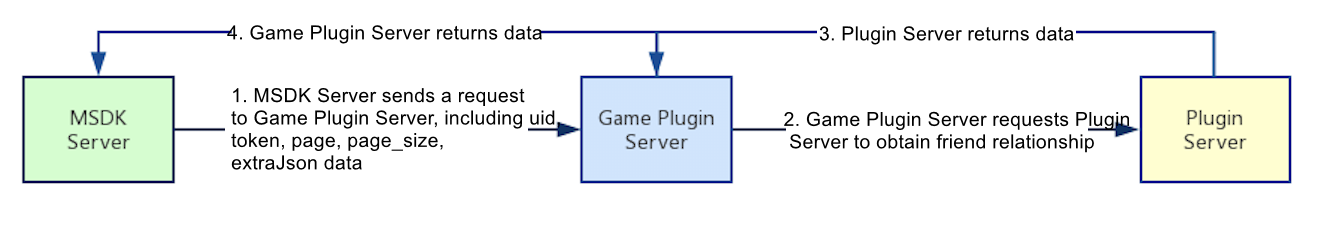
The plugin server needs to implement the friend-getting interface according to the following specifications:
3.2.1 Interface name
Interface name (/friend/friend_list/ can be configured in the management console)
3.2.2 Request parameters
| Parameter | Type | Description | Optional or required |
|---|---|---|---|
| appid | string | App ID | Required |
| uid | string | Third-party channel's user identifier | Required |
| token | string | third-party channel's token | Required |
| page | uint | Page number | Required |
| page_size | uint | How many pieces are contained in per page? | Required |
| extraJson | json | Additional information | Optional |
3.2.3 Return parameters
| Parameter | Type | Description | Optional or required |
|---|---|---|---|
| ret | uint | Return code, 0-success, other-failure | Required |
| msg | string | Detailed description of the return result | Required |
| count | uint | Total number | Required |
| page | uint | Page number | Required |
| page_size | uint | How many pieces are contained in per page? | Required |
| list | array | friends list | Required |
| extraJson | json | User-defined additional information | Optional |
Description of objects in "list":
| Parameter | Type | Description | Optional or required |
|---|---|---|---|
| uid | string | Third-party channel's user identifier | Required |
| gender | uint | Gender, 0: Undefined, 1: Male, 2: Female | Optional |
| birthdate | string | Date of birth, format "YYYY-MM-DD" | Optional |
| user_name | string | The user's nickname | Required |
| picture_url | string | Avatar address | Required |
| extraJson | json | User-defined additional information for every friend | Optional |
3.2.4 Request example
Request
POST /friend/friend_list/?channelid=101&gameid=10&os=1&sig=5c196339b9dee75c2fa52aeb2cfbb038 HTTP/1.1 Host: openplatformtest.com Content-Type: application/json Content-Length: 169 { "appid": "xxxxx", "uid": "openplatformtestloginuid", "token": "openplatformtestlogintokentest", "extraJson": { "example": "example" }, "page": 1, "page_size": 100 }Response
{ "ret": 0, "msg": "success", "count": 1000, "page": 1, "page_size": 200, "list": [ { "uid": "openplatformtestloginuid", "gender": 1, "user_name": "tamywang", "birthdate": "1999-09-09", "picture_url": "http://exmaple.com/example.jpg", "extraJson": { "example": "login extra info" } } ] }
All rights reserved.