02/10/2026 10:47:11
Problem description
The notice data issued by Feiying system is not drawn
Solution
Step 1: Check whether the issued notice is within the effective time and is sent successfully
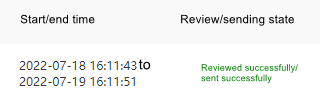
Step 2: Check whether the local time of the device is within the effective time of the issued notice
If the local time of the device is tampered with to another time (not within the start and end time), the data cannot be drawn.
Step 3: Check whether the MSDK environment is consistent when the notice is drawn and issued
1. Confirm the environment for drawing the notice
Unpack the package and view the value of MSDK_URL in MSDKConfig.ini, or retrieve and confirm the value of MSDK_URL in Get MSDK Log log.
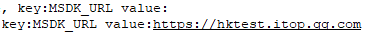
2. Confirm the environment for issuing the notice
Go to Feiying System->MSDK access ->Confirm the environment in the notice management section
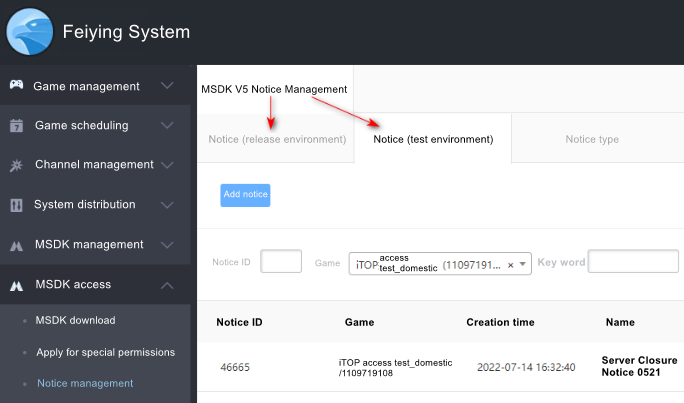
Step 4: Check whether the input parameters of the LoadNoticeData request are consistent with those configured on Feiying
1. Confirm the input parameters when actually drawing the notice and record them
Retrieve "methodNameID":611 in Get MSDK Log log, and record "extraJson":"{\"noticeGroup\":\"520\",\"language\":\"zh-CN\",\"region\":0,\"partition\":\"\"}".
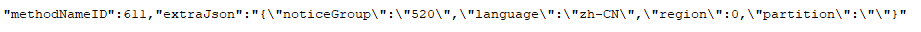
2. Check whether the notice grouping, language, region, game area and filter fields in the request's input parameters match those in the issued notice
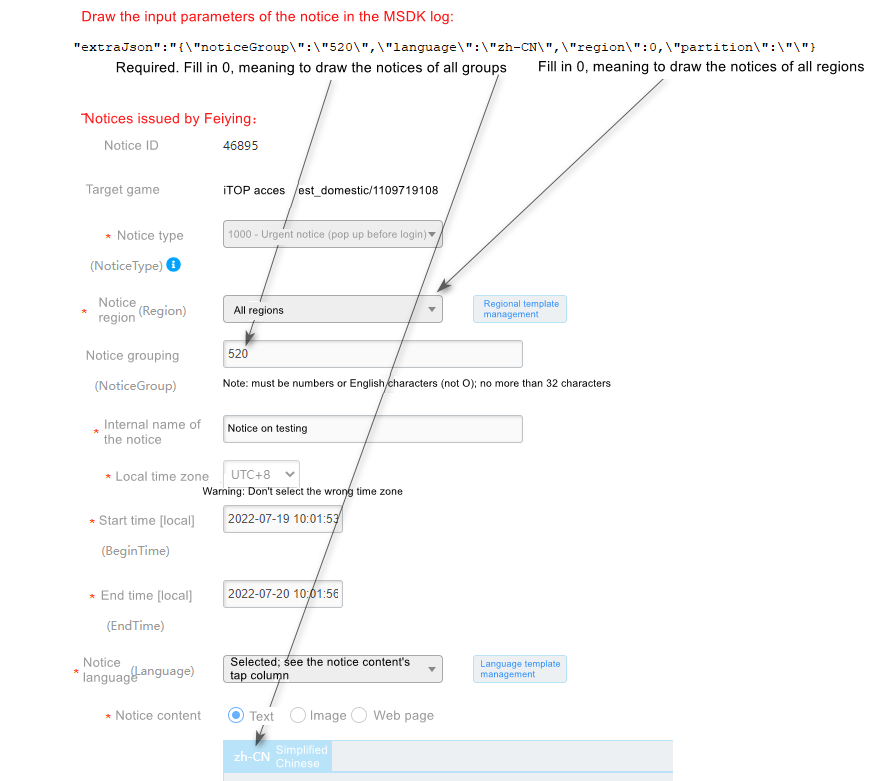
After checking all of the above contents, if you still cannot draw the notice data, you can provide MSDK Log to MSDK Assistant and ask it to assist you to locate the problem
All rights reserved.