01/04/2026 11:54:28
Solution
FQA about the configuration of Universal Link:
1.
Q: What does https domain name required for configuring Universal Link mean?
A: https domain name is filled in with the game's official website (which needs to support the htpps protocol). Take MSDK Demo as an example: https://docs.itop.qq.com;
2.
Q: What does TeamID in the apple-app-site-association configuration file mean?
A: TeamID is theTeamIDentifier parameter in the Apple certificate file. The query method is as follows:
(1) XCode Project-> Signing & Capabilities-> Signing;
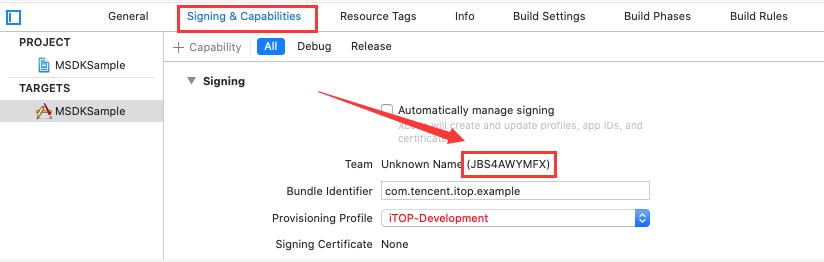
(2) Go to Bluedon Certificate Management to query it;
3.
Q: Where is the apple-app-site-association file uploaded?
A: The apple-app-site-association file must be uploaded to the root directory of the https domain name filled in by Feiying. Take MSDK Demo as an example: Feiying fills in https://docs.itop.qq.com/app/, and the file must be uploaded to https://docs.itop.qq.com/apple-app-site-association, and the browser can open this path to download the apple-app-site-association file normally;
4.
Q: Is it normal that 404/403 appears when Universal Link URL is opened?
A: Universal Link URL is App's jump path, not an existing URL. It is normal that a 404/403 error comes out when the URL is opened. Take MSDK Demo as an example: Feiying fills in https://docs.itop.qq.com/app/, and it is normal that an error is reported when the https://docs.itop.qq.com/app/ webpage is opened in the browser;
5(1).
Q: Feiying fails to refresh Universal Link to QQ interconnection.
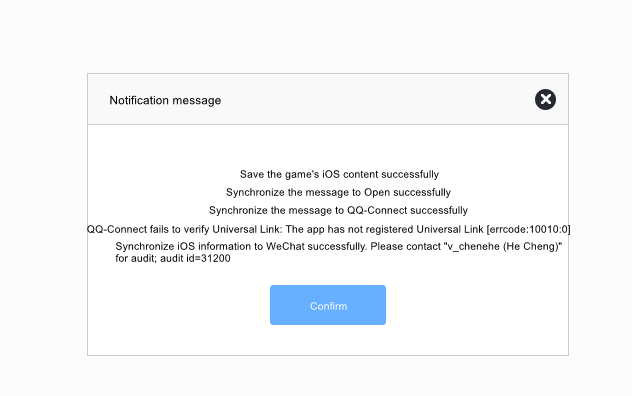
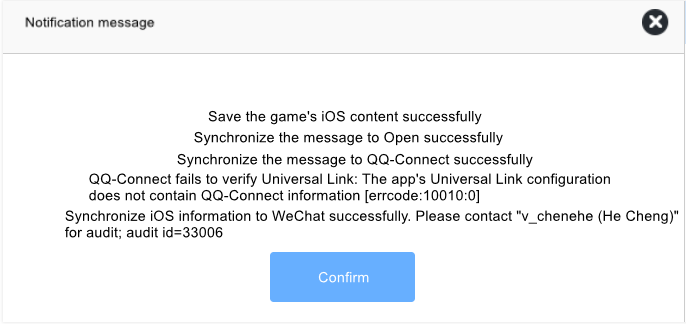
A: First, the paths parameter in the apple-app-site-association file needs to be configured with /qq_conn/QQAppID/; secondly, the apple-app-site-association file has been uploaded to the root directory of https domain name; thirdly, if refreshing still fails after the first two tasks are completed, try again in one to two hours.
Remarks:
The WeChat platform distinguishes between WeChat Open Platform and WeChat Game Center. The newly registered games are all in WeChat Open Platform. Feiying, including IEG's all games, are only connected to WeChat Game Center. Therefore, when the newly registered game is synchronized from the Feiying system via Universal Link to WeChat, an error like Cannot find the game may appear. In this case, you need to store the game from WeChat Open Platform to WeChat Game Center. For details about the storage operation, you can directly contact the project team and the business management team's hellenmao (Mao Min). After the platform's approval,it can be synchronized on the Flying Eagle system again.
The QQ platform does not distinguish all these. Games can be synchronized directly on the Feiying system.
5(2).
Q: The Feiying side fails to refresh Universal Link to QQ Interconnection, prompting errcode: 30002:0
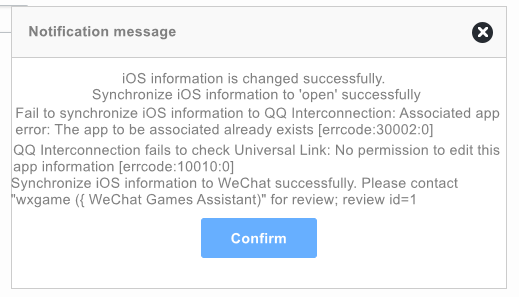
A: This failure is caused by the inconsistency of the game-side developer account on the Feiying system and the QQ Interconnection. The failure is mostly caused by the fact that the game developer only modifies its developer account on one platform. It is recommended that the game developer go to the Feiying system and the QQ Interconnection to verify its developer account. If there is indeed inconsistency between the developer account on two platforms, the game developer needs to modify it.
Contact MSDK Assistant or qqconnecthelper (QQ Interconnection and Login consultant), and modify the developer account on Feiying or QQ Interconnection to be consistent.
6.
Q: Generally, the enterprise certificate does not have the Universal Link function.
A: First, the recertification of the enterprise certificate is a certificate corresponding to the com.tencent.* Wildcard Bundleid, so it does not have the Associated Domains capabilities;
Second, Bluedon has an enterprise certificate with Associated Domains capabilities, but the Bundleid and TeamID of the ipa package will change after recertification and will be inconsistent with those configured on Feiying and WeChat;
At present, Bluedon colleagues have solved the problem of enabling Associated Domains for enterprise certificates. You need the support of Bluedon and WeChat colleagues. For related issues, please contact KeyStore-helper (Certificate Assistant) and aizenzhang (Zhang Minglong). Subsequent policy changes will be updated in time.
Remarks:
For WeChat Universal Link's configuration, please refer to the documentation: MSDK Documentation Address
For QQ Universal Link's configuration, please refer to the documentation: MSDK Documentation Address
All rights reserved.