01/04/2026 11:54:28
Problem description
Mainly briefly describe how to switch the test environment of MSDK, and describe the default pop-up windown.
Cause of the problem
Consultations
Solution
I. How to switch to the test environment of MSDK
Please refer to MSDK environment configuration description to fill in MSDK_URL in MSDKConfig.ini file with The test environment's domain name.
II. Description of the default pop-up window of MSDK's test environment
A. In the test environment of MSDK, a window will pop up by default to prompt "The current environment is the test environment. Address: https: //ipv6-hktest.itop.qq.com / https: //hktest.itop.qq.com ", as shown in the figure below.
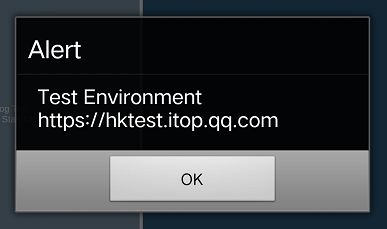
B. What is the purpose of the pop-up window prompting "The current environment is the test environment"?
- Distinguish the test environment and the formal environment of MSDK;
- Prevent the game from publishing the test environment package to the external network (it is prohibited to publish the test environment package to the external network).
C. How to remove the pop-up window of MSDK's test environment?
- In MSDK's test environment, the pop-up window cannot be removed;
- After the test environment is switched to MSDK's formal environment, the pop-up window will not pop up. As for the formal environment switch process, please refer to MSDK formal environment description.
All rights reserved.