01/04/2026 11:54:28
Solution
1. As for the style and location of "Sign in With Apple" button, does the MSDK side have any related specifications or requirements?
The MSDK side has no style requirements on it, but the Apple side has some requirements on it. For details, please consult the collaborative planning side's contact MSDK Assistant for docking.
2. Which server does the Apple login User's requirements belong to?
Because Apple requires Apple login to be at the same level as other login methods, you need to open Apple server alone. As for the logic, you can refer to the logic of guest login. For details, please consult the collaborative planning side's contact MSDK Assistant for docking.
3. For games or apps released in China, does MSDK support the function that binds the Apple account to the player's existing account (WeChat /QQ)?
MSDK does not provide the ability to bind the Apple account to the player's existing account (MSDK's binding ability is limited to overseas accounts).
4. What need to be filled in Midas initialization parameters in the Apple zone?
As for Midas initialization parameters, please refer to https://wiki.midas.qq.com/post/index/1/42/264/0. For more details, please consult Midas Assistant.
5. How to add the "Sign in With Apple" capability to Apple certificate?
As for Apple certificate-related capabilities, please contact the certificate provider to add the corresponding capabilities and update the certificate. Generally, you should contact the KeyStore-helper certificate assistant or Bluedon Assistant. Remember, do not perform the re-signature operation after packaging the certificate with the Sign in With Apple capability.
6. When the game launches the "Sign in With Apple" UI, a prompt like "Not completed registration" appears, as shown in the figure below.
The game/app needs to contact the certificate provider. Generally, contact the KeyStore-helper certificate assistant or Bluedon Assistant. After the "Sign in With Apple" capability of the certificate is refreshed, the problem can usually be solved.
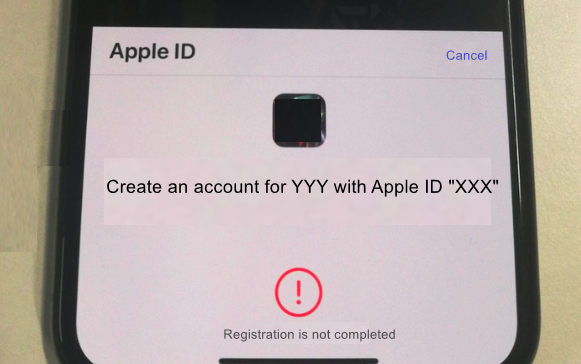
7. When a game or app is logged in with Apple, there is the following log. The key error code -7026.
Authorization failed: Error Domain=AKAuthenticationError Code=-7026 " (null) " UserInfo={AKClientBundleID=com.tencent.xxx.
Key phenomenon: Unable to launch AppleID login UI
Error -7026 is usually caused by client configuration problems (including but not limited to certificate capability, Capability configuration in XCode project, etc.). The game developer can completely investigate the client configuration according to Apple channel access documentation. If no problems are found after all the configurations are checked, you can try to clear all Apple login-related configurations in the XCode project and then add them manually.
8. When a game or app is logged in with Apple, there is the following log. The key error code -7022.
Authorization failed: Error Domain=AKAuthenticationError Code=-7022 "(null)" UserInfo={AKClientBundleID=com.tencent.xxxxx}
The game/app needs to verify whether the sandbox test account in App Connet is used. If the sandbox test account is used, it needs to be replaced with a normal account to solve this problem.
9. When a game or app is logged in with Apple, there is the following log. The key error code -3003.
apple login fail, ret: -3003 msg: signin with apple generate client secret failed.
The game/app needs to go to Feiying system to confirm Apple related parameters. It needs to configure them correctly to solve the problem.
MSDKV5 configuration path: Game Management -> My Game -> Login Information -> Joint Debugging Environment Configuration / the Formal Environment Configuration ->Apple login channel.
MSDKV3 configuration path: Game Management -> My Game -> SDK Parameters -> Search: Edit iOS Information -> MSDKV3 Apple channel configuration ( joint debugging environment/the formal environment).
10. When a game or app is logged in with Apple, there is the following log. The key error code is 3005.
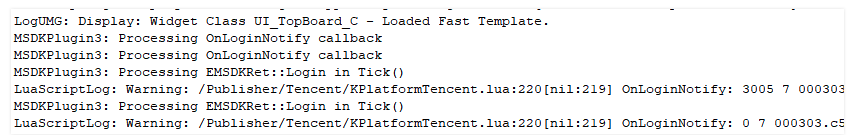
1) Apple channel needs the real name
MSDK will enable the real name function of this channel by default. After an account that has not been authenticated with a real name logs in to the channel, MSDK will first return 3005 as a notice and pop out the real name authentication page, and then return 0 to indicate login success, as shown in the log above.
A. If MSDK returns 3005 but doesn't pop out the real name authentication page does not pop up, you need to contact cc_helper (Central Control Assistant) to configure the real name authentication page of the channel. Note that after configuring the real name authentication page in the formal or test environment, you need to switch MSDK to the corresponding environment to verify it.
B. The real name authentication page of Apple channel has the same style as the real name authentication pages of other channels.
2) Apple channel does not need the real name
You need to contact cc_helper to turn off the real name function of this channel.
All rights reserved.